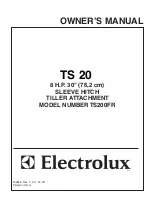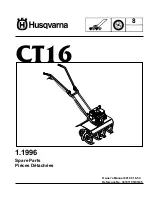JOHNSON CONTROLS
93
SECTION 2 – OPTIVIEW CONTROL CENTER
FORM 160.69-O1
ISSUE DATE: 9/30/2012
2
Exception Start/Stop Times
Access Level Required:
OPERATOR
For each day of the week, the user may specify a time
for the chiller to start and a time for the chiller to stop.
These Start / Stop combinations may be scheduled up
to five (5) weeks in advance and also for the present
week. As each week goes by, the new schedule will
be created for the present week using the Exception
specification in combination with the Standard week
definition, as described above.
Schedule (Enabled / Disabled)
Access Level Required:
OPERATOR
Allows the user to enable or disable the monitoring
function which enforces the scheduled starting and
stopping of the chiller.
Repeat Sunday Schedule
Access Level Required:
OPERATOR
Duplicates the schedule defined for Sunday for the re-
mainder of the standard weekdays.
Reset All Exception Days
Access Level Required:
OPERATOR
Deletes all programming for exception days within the
next 6 weeks.
Select
Access Level Required:
OPERATOR
Places a selection box around a start time for a given
day. Use
,
,
p
or
q
cursor arrows to place the box
around the desired start or stop time for a given day.
Access Level Required:
VIEW
Generates a
Schedule
print report.
Navigation
Home
Access Level Required:
VIEW
Causes an instant return to the Home Screen.
Setup
Access Level Required:
VIEW
Return to the previous setup screen.