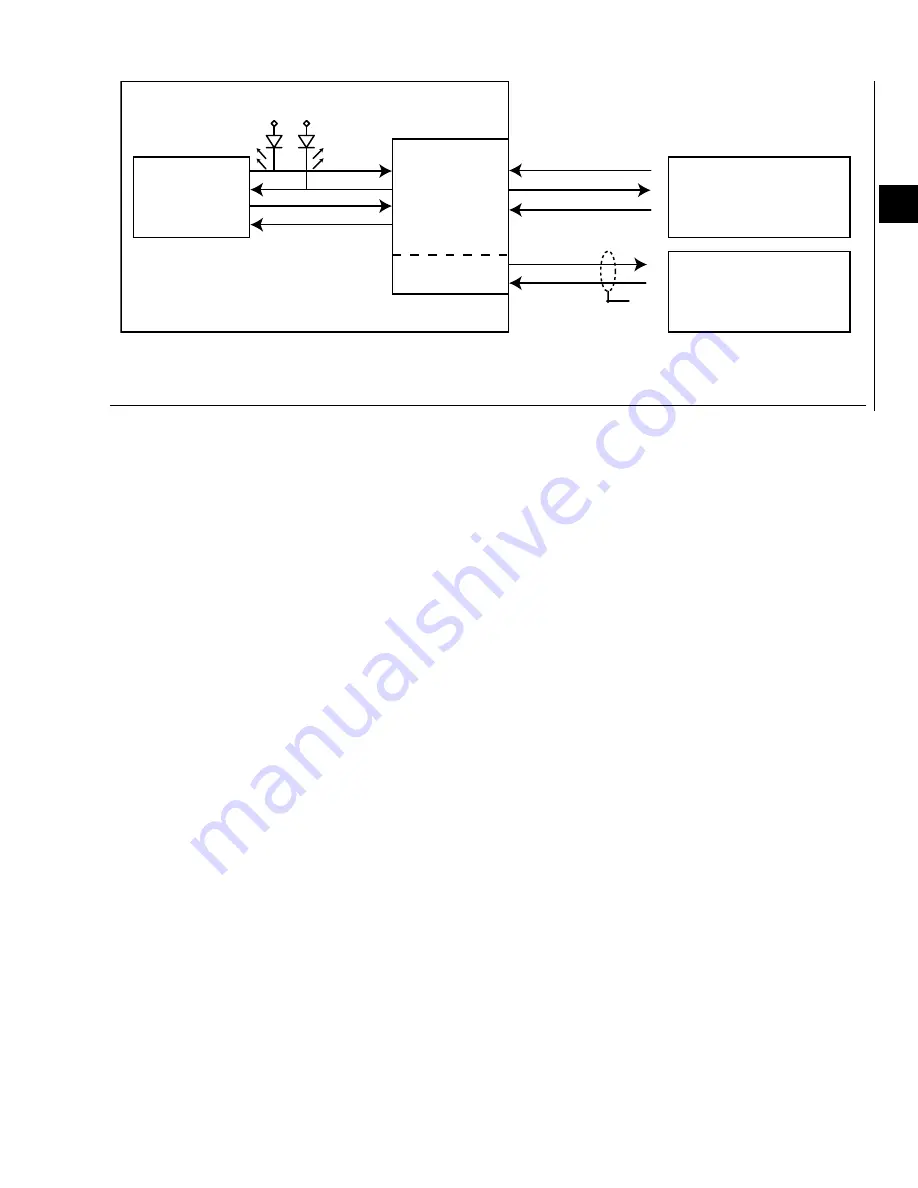Reviews:
No comments
Related manuals for YD Series

7A3
Brand: Garland Pages: 154

AllFitHD Contractor AF-48CPA
Brand: OHIOSTEEL Pages: 10

3.5m 2015
Brand: Sumo Quatro Pages: 11

8436008
Brand: Power Fist Pages: 20

RAPID RDA S Series
Brand: Vaderstad Pages: 122

RAC173PTIL-A
Brand: Racing Pages: 23

430 Series
Brand: Yard Machines Pages: 24

Altherma 3 H MT F
Brand: Daikin Pages: 276

FN620K
Brand: Rally Pages: 24

GEMI 1200
Brand: Gardol Pages: 148

INTIMIDATOR 12XPC
Brand: Bandit Pages: 153

INTIMIDATOR 12XP/990
Brand: Bandit Pages: 177

Maximum
Brand: Advantage Engineering Pages: 80

EUWY 24KBZW1 Series
Brand: Daikin Pages: 210

NRA
Brand: AERMEC Pages: 4

SLIM HP 2.0
Brand: Unical Pages: 8

Corona
Brand: Aqua Optima Pages: 3

CWC 070 2P
Brand: Lennox Pages: 2