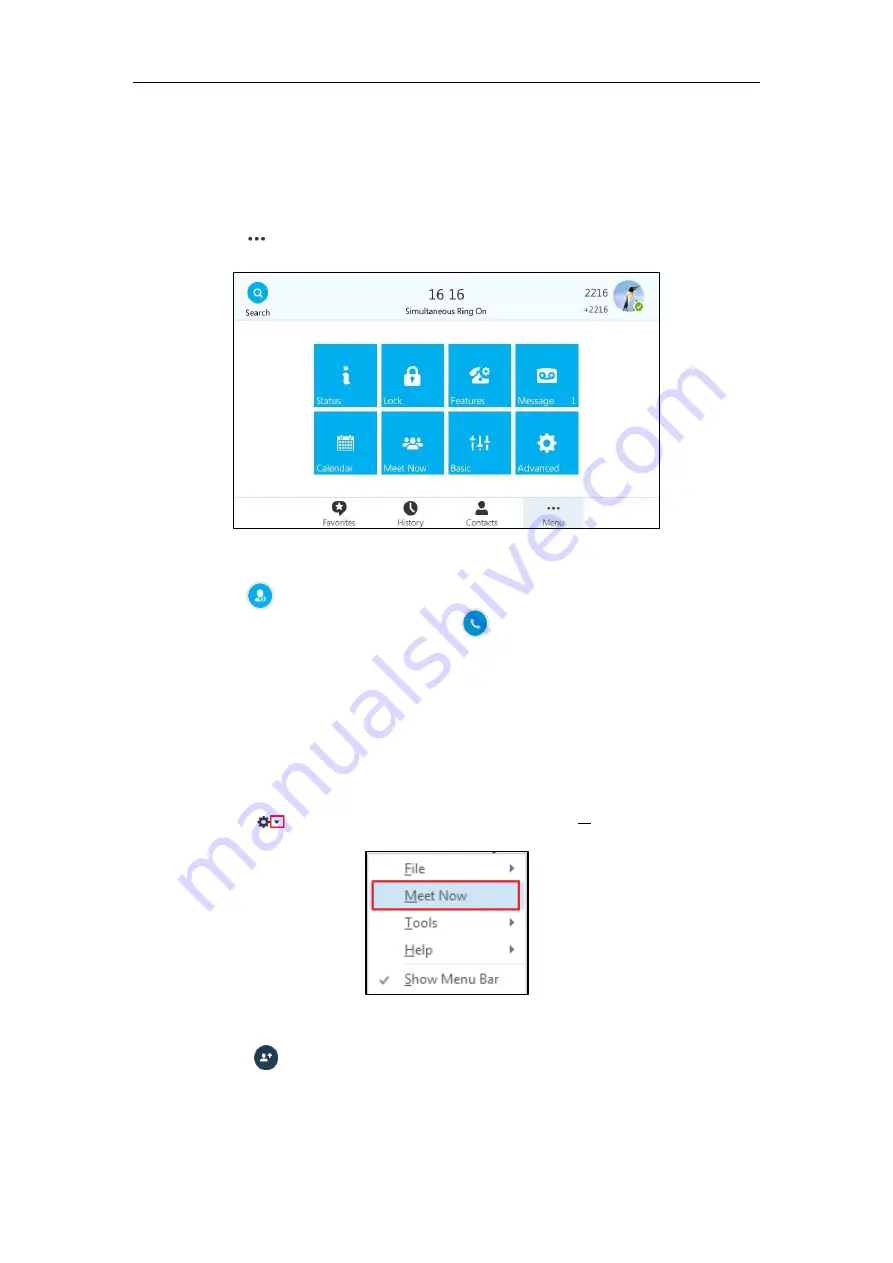
Basic Call Features
173
Initiating a Skype Conference Call by Meet Now
Initiating a Skype Conference Call from the Phone
To initiate a Skype for Business conference call by meet now via phone user interface:
1.
Tap ->
Meet Now
.
You will initiate a Skype for Business conference call directly.
2.
Tap .
3.
Enter the desired number, and then tap .
You can also select the desired contact from Favorites, History or Contacts.
4.
Repeat steps 2-3 to add more parties to the conference.
Initiating a Skype Conference Call from the Skype for Business Client
To initiate a Skype for Business conference call by meet now from the Skype for Business
client:
1.
Click on the Skype for Business client, and then select
Meet Now
.
You will initiate a Skype for Business conference call directly.
2.
Click to enter the number or name of the third party, and then click
OK
to invite a new
call to the Skype for Business conference.
You can also enter the first few characters of the contact name or the contact number.
Then select the desired contact from the result list, the call will be placed directly.






























