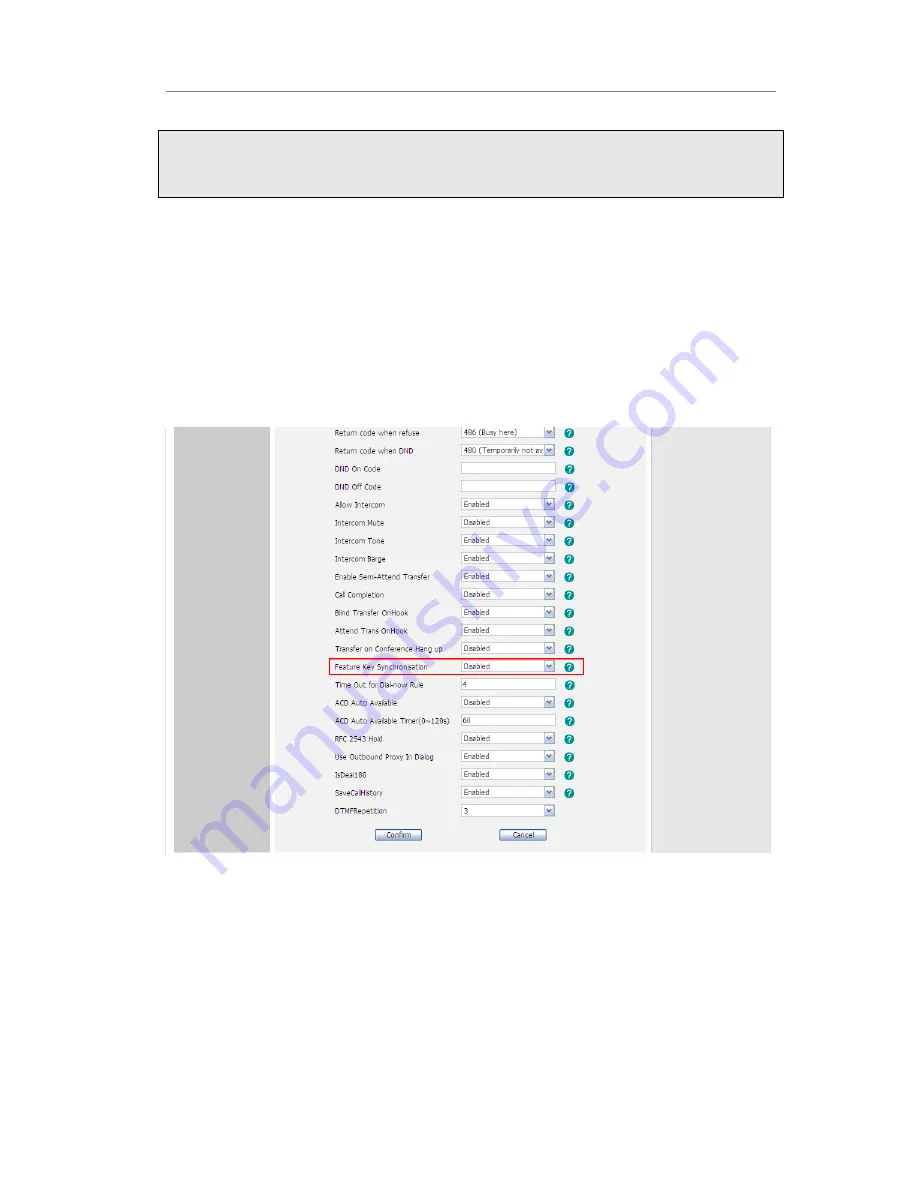
Gigabit Color IP Phone Using the Basic Call Functions
- 87 -
Note:
1. In the Account field, you can enter 1,2,3, “1” represents Account 1, “2” represents
Account 2
……
, if the account box is empty, it mean this rule works for all accounts .
Feature Synchronization
When enabled the synchronize function, when you configure the DND/FWD function on
device or server, DND/FWD status on device and server will be in correspondence.
To set Feature Key Synchronization via the Web interface:
1
)
Choose Phone->Features-> Feature Key Synchronization.
2
)
Choose whether to enable this function from the pull-down menu.
3
)
Click the Confirm to save the change.
WatchDog
When 'WatchDog' function is 'Enabled', phone will auto reboot after 10 seconds if some
important process of phone crash. When 'Disable' the function, the phone will not
reboot.
Configure watchdog via web interface
:
Choose phone-> Preference->WatchDog, in the pull-down menu, choose enable or
disable this function.
Summary of Contents for Gigabit Color
Page 5: ...4 Zero sp touch 119 Voice 119 Ring 120 Tone Settings 121 Trouble Shooting 123 ...
Page 17: ...Gigabit Color IP Phone Overview 16 Set as XML Group function ...
Page 21: ...Gigabit Color IP Phone Overview 20 4 And then choose the specific one to check ...






























