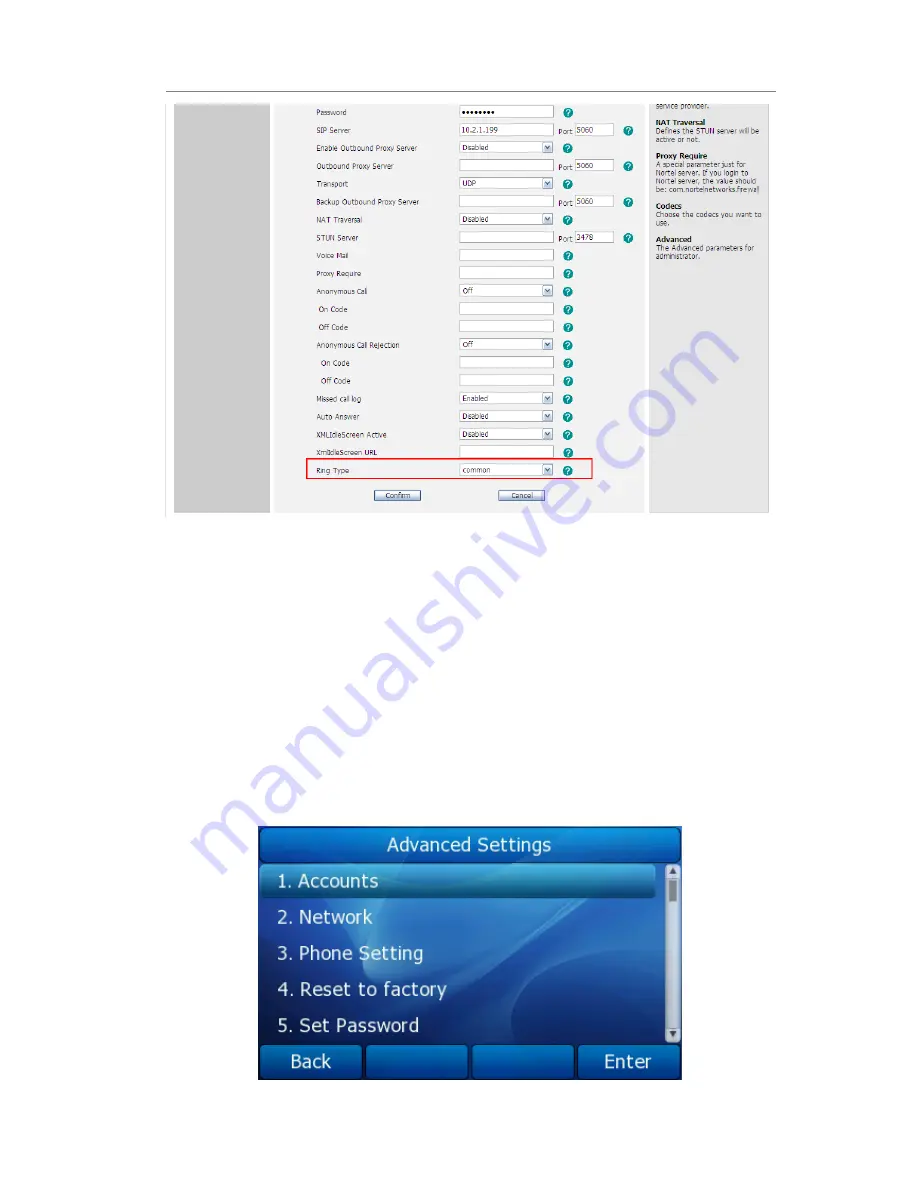
Gigabit Color IP Phone Customizing Your Phone
- 60 -
You can adjust the volume of handset/speaker/headset/Ring.
On the corresponding interface, press the Volume adjusting bar to adjust the
corresponding
volume.
For example:
1)
On the idle interface, press the Volume adjusting bar to adjust the ring tone
volume.
2)
On the Handset/Speaker/Headset call interface, press the Volume adjusting bar to
adjust the Handset/Speaker/Headset call volume.
Advanced Settings
User can enter the advanced settings page to configure some advance features. Enter
into the advanced settings page must input administrator password at first.
Summary of Contents for Gigabit Color
Page 5: ...4 Zero sp touch 119 Voice 119 Ring 120 Tone Settings 121 Trouble Shooting 123 ...
Page 17: ...Gigabit Color IP Phone Overview 16 Set as XML Group function ...
Page 21: ...Gigabit Color IP Phone Overview 20 4 And then choose the specific one to check ...
















































