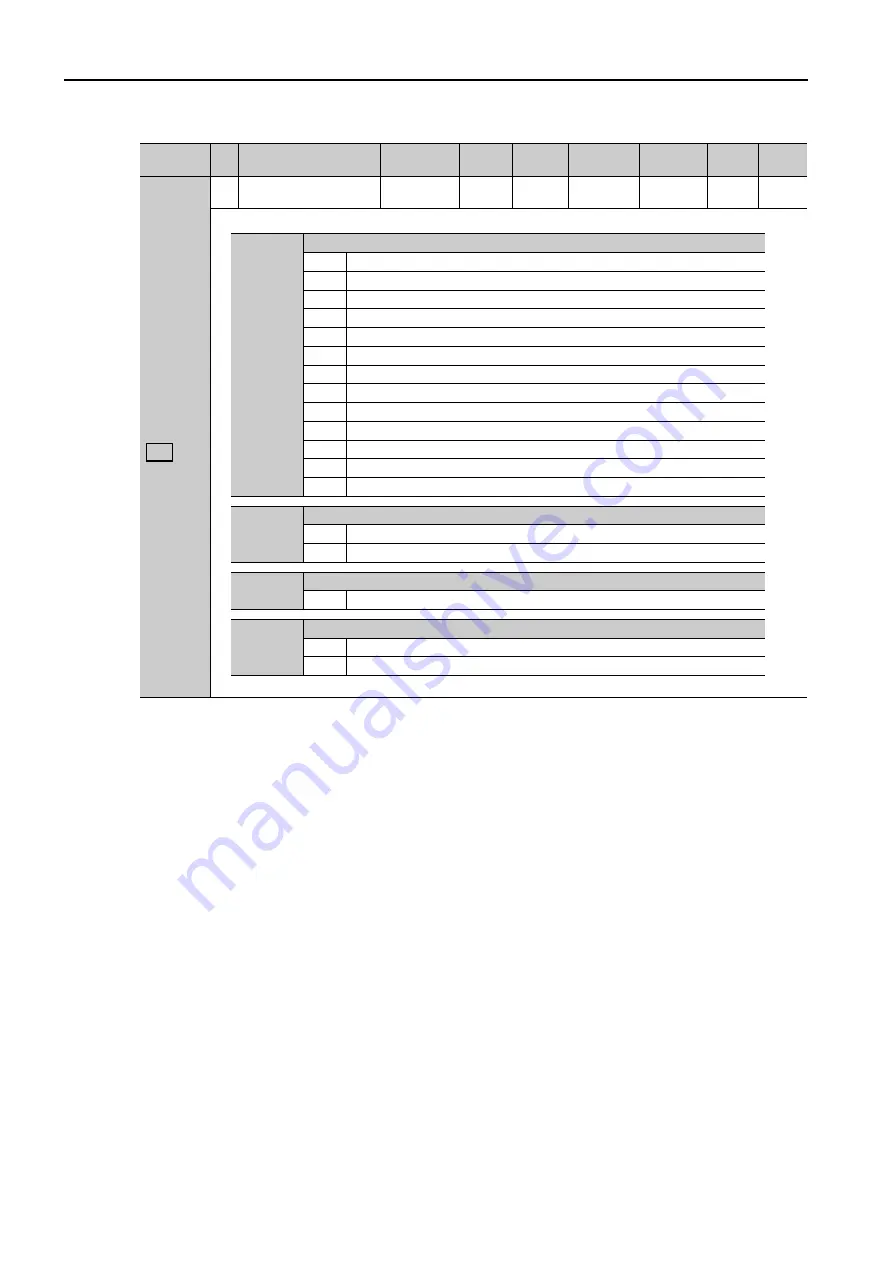
6.2 List of Servo Parameters
6-32
Pn82D
2
Option Field Allocations
4
0000h to
1F1Ch
–
0000h
Rotary
After
restart
Setup
*12
Continued on next page.
Continued from previous page.
Parameter
No.
Size
Name
Setting
Range
Setting
Unit
Default
Setting
Applicable
Motors
When
Enabled
Classi-
fication
Refer-
ence
M2
*13
n.
X
BANK_SEL1 Allocation (Option)
0
Allocate bits 0 to 3 to BANK_SEL1.
1
Allocate bits 1 to 4 to BANK_SEL1.
2
Allocate bits 2 to 5 to BANK_SEL1.
3
Allocate bits 3 to 6 to BANK_SEL1.
4
Allocate bits 4 to 7 to BANK_SEL1.
5
Allocate bits 5 to 8 to BANK_SEL1.
6
Allocate bits 6 to 9 to BANK_SEL1.
7
Allocate bits 7 to 10 to BANK_SEL1.
8
Allocate bits 8 to 11 to BANK_SEL1.
9
Allocate bits 9 to 12 to BANK_SEL1.
A
Allocate bits 10 to 13 to BANK_SEL1.
B
Allocate bits 11 to 14 to BANK_SEL1.
C
Allocate bits 12 to 15 to BANK_SEL1.
n.
X
BANK_SEL1 Allocation Enable/Disable Selection
0
Disable BANK_SEL1 allocation.
1
Enable BANK_SEL1 allocation.
n.
X
LT_DISABLE Allocation (Option)
0 to F
The settings are the same as for the V_PPI allocations.
n.X
LT_DISABLE Allocation Enable/Disable Selection
0
Disable LT_DISABLE allocation.
1
Enable LT_DISABLE allocation.
















































