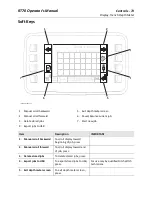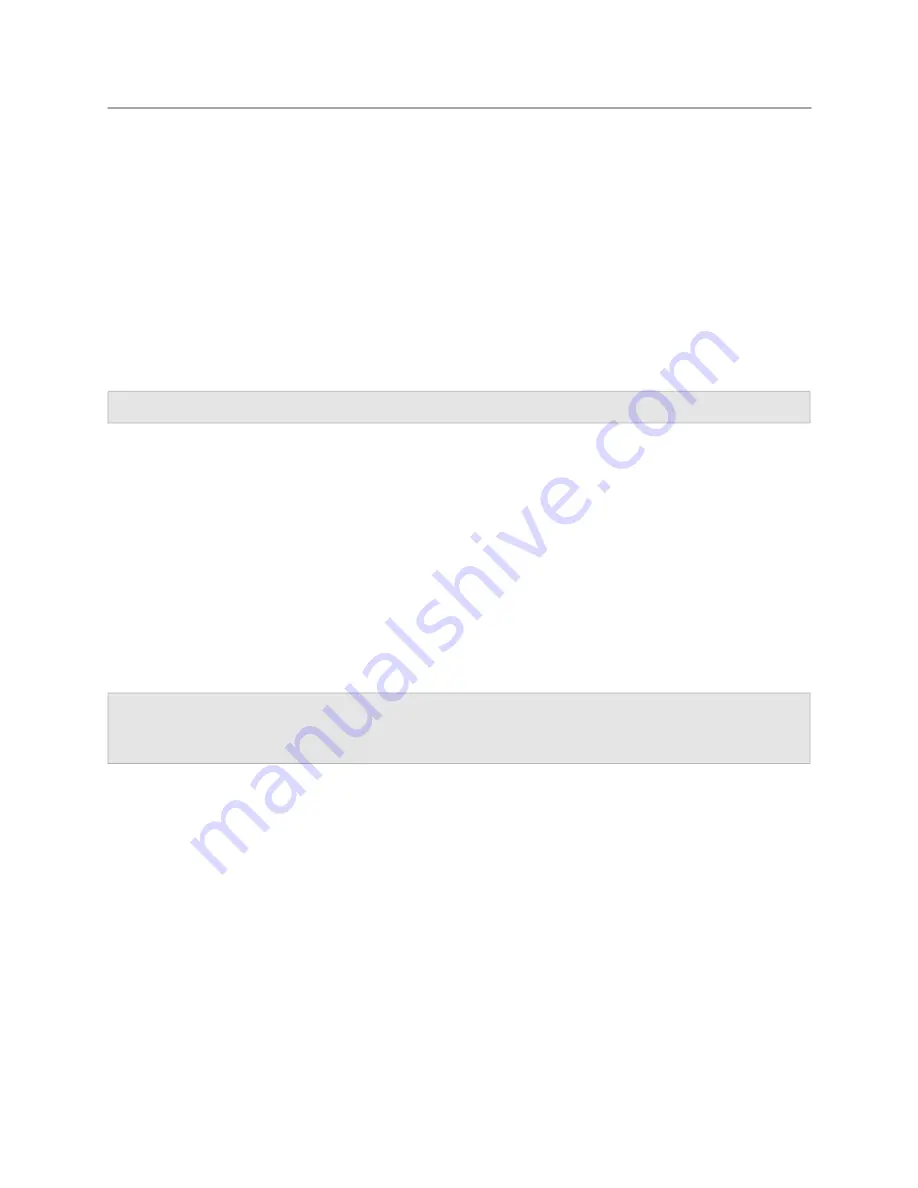
RT70 Operator’s Manual
Controls - 67
Display
Display Pop-Up Messages
Display will automatically show pop-up messages for start interlock and exhaust cleaning systems when
needed. Screen will return to normal once conditions are met.
Start Interlock
For machine to start, operator must be in seat and ground drive direction control must be in neutral. If
one or more of these conditions is not met, a pop-up message will appear.
Exhaust Cleaning
A pop-up message will appear when an exhaust cleaning is needed.
When pop-up message appears:
1. Ensure machine is away from combustible material.
2. Set parking brake.
3. Set engine at low throttle.
4. Ensure that engine temperature has reached at least 140°F (60°C).
5. Follow on-screen prompts to initiate exhaust cleaning.
After exhaust cleaning is initiated, another pop-up message will be displayed with the estimated time
remaining until process is complete.
NOTICE:
Failure to complete the exhaust cleaning when required can cause damage to the engine.
IMPORTANT:
If exhaust cleaning cannot be initiated when pop-up message occurs, follow on-screen
prompts to return to main screen. Pop-up message will return to prompt exhaust cleaning at a later
time.
Summary of Contents for RT70
Page 9: ...Overview 8 RT70 Operator s Manual About This Manual ...
Page 19: ...Safety 18 RT70 Operator s Manual Emergency Procedures ...
Page 31: ...Safety 30 RT70 Operator s Manual Attachment Safety Alerts ...
Page 83: ...Controls 82 RT70 Operator s Manual Seat ...
Page 89: ...Drive 88 RT70 Operator s Manual Shut Down ...
Page 97: ...Transport 96 RT70 Operator s Manual Haul ...
Page 103: ...Backhoe 102 RT70 Operator s Manual Finish Job ...
Page 123: ...Reel Carrier 122 RT70 Operator s Manual Finish Job ...
Page 129: ...Trench 128 RT70 Operator s Manual Finish Job ...
Page 141: ...Systems and Equipment 140 RT70 Operator s Manual Counterweights ...
Page 221: ...Specifications 220 RT70 Operator s Manual EU Declaration of Conformity ...