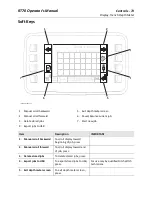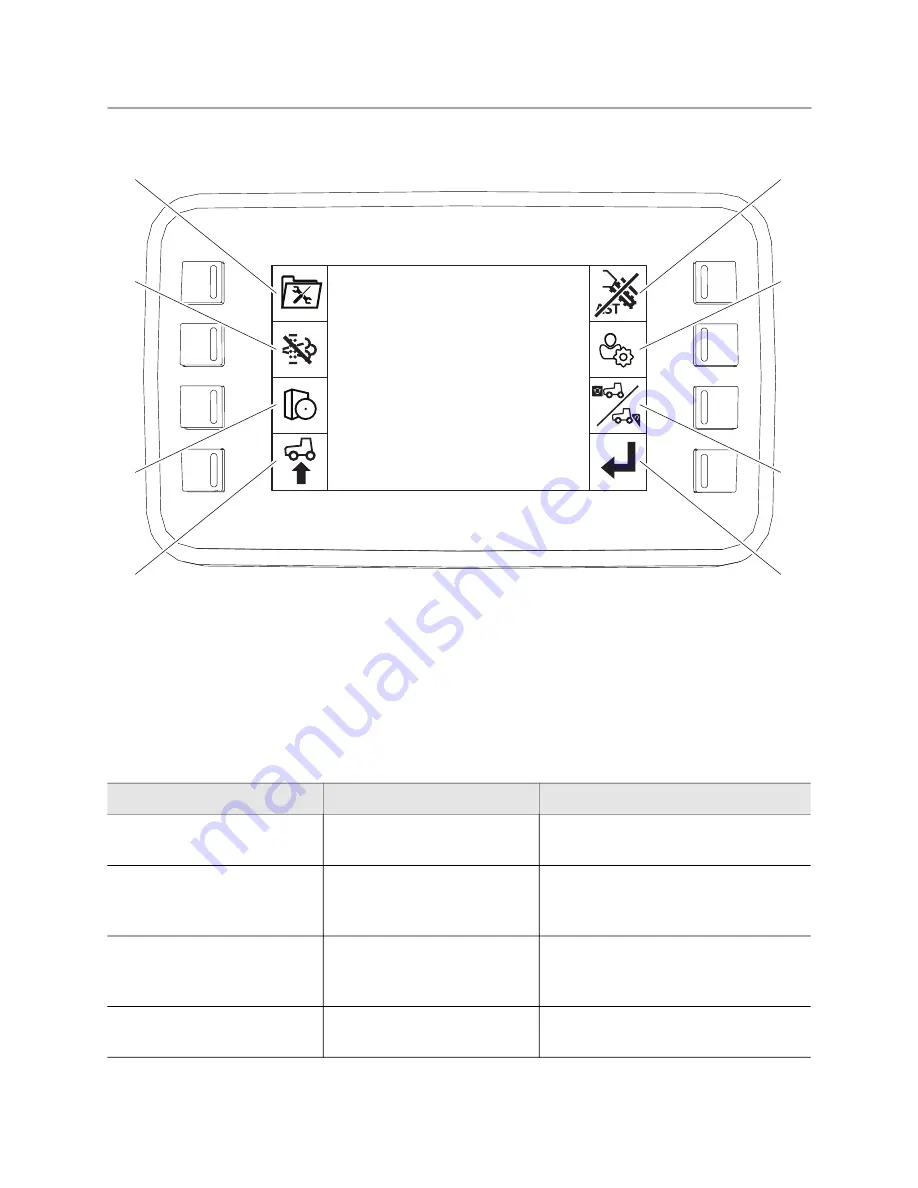
RT70 Operator’s Manual
Controls - 65
Display
Main Menu
1. Anti Stall Technology (AST) key
2. User settings key
3. Attachment configuration key
4. Return key
5. Machine configuration key
6. Software version key
7. Exhaust cleaning key
8. Diagnostic menu key
Item
Description
IMPORTANT
1. Anti Stall Technology
(AST) key
To toggle AST, press.
2. User settings key
To customize settings, press.
Display brightness, clock settings,
units of measure, and language can
be adjusted in this screen.
3. Attachment
configuration key
To access attachment
configuration screen, press.
Front and rear attachment
configurations can be set in this
screen.
4. Return key
To return to main screen,
press.
1
1
22
33
44
8
7
6
5
t63om084h21.eps
t63om084h21.eps
Summary of Contents for RT70
Page 9: ...Overview 8 RT70 Operator s Manual About This Manual ...
Page 19: ...Safety 18 RT70 Operator s Manual Emergency Procedures ...
Page 31: ...Safety 30 RT70 Operator s Manual Attachment Safety Alerts ...
Page 83: ...Controls 82 RT70 Operator s Manual Seat ...
Page 89: ...Drive 88 RT70 Operator s Manual Shut Down ...
Page 97: ...Transport 96 RT70 Operator s Manual Haul ...
Page 103: ...Backhoe 102 RT70 Operator s Manual Finish Job ...
Page 123: ...Reel Carrier 122 RT70 Operator s Manual Finish Job ...
Page 129: ...Trench 128 RT70 Operator s Manual Finish Job ...
Page 141: ...Systems and Equipment 140 RT70 Operator s Manual Counterweights ...
Page 221: ...Specifications 220 RT70 Operator s Manual EU Declaration of Conformity ...