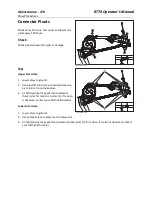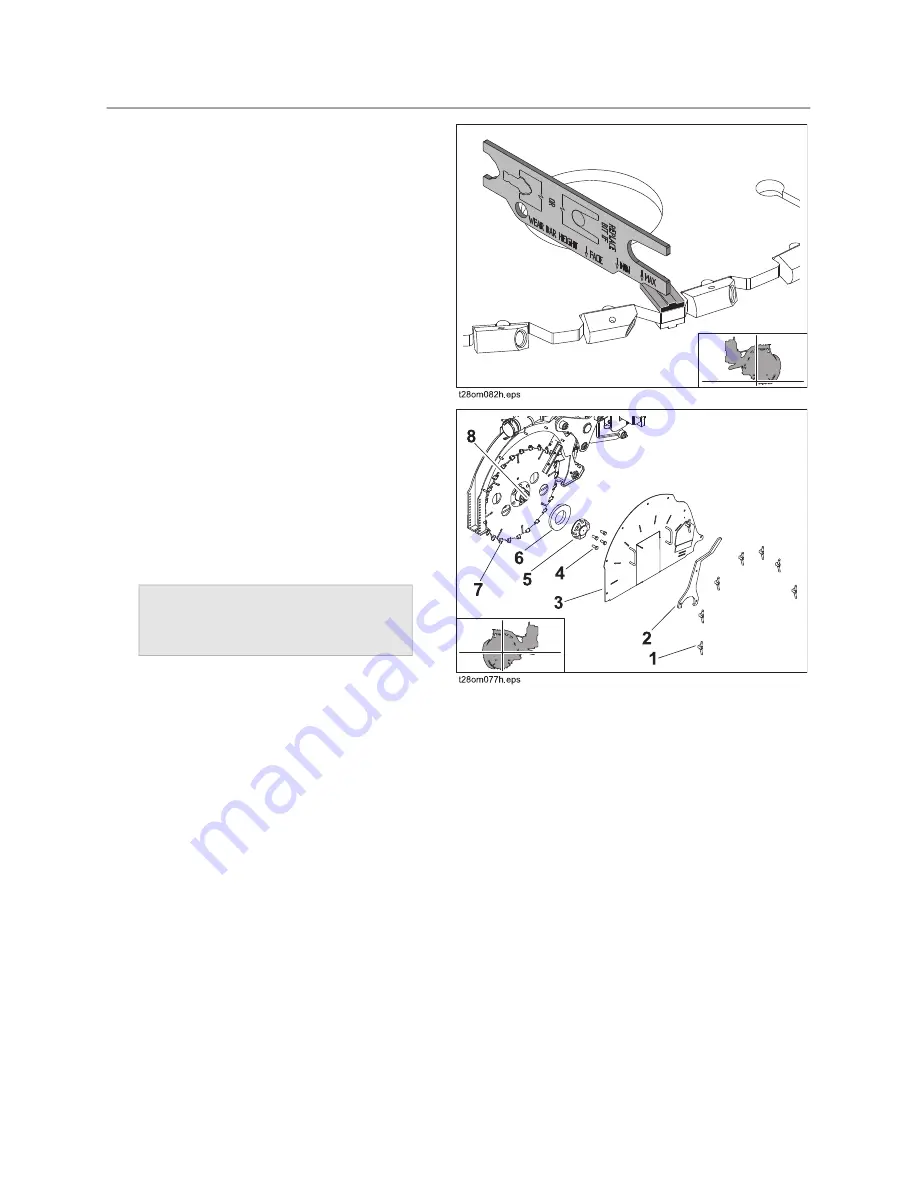
Maintenance - 172
RT70 Operator’s Manual
Microtrencher Procedures
Wear Bars/Hard-Surface Material
Check thickness of wear bars and hard-surface
material with gauge (shown, 301-1507). Replace
material as needed.
Change Blade
1. Start engine.
2. Position microtrencher slightly above ground.
3. Shut off ma hine.
4. Remove 7 wingnuts (1), spanner wrench (2),
and cover (3).
5. Loosen clamp bolts (4) and remove large nut
(5).
6. Remove spacer (6) and blade (7).
7. Clean threads on hub (8) and nut (6). If needed, apply dry lubricant such as graphite or silicone to
threads.
8. Install new blade (note direction of rotation), spacer and large nut.
9. Fully tighten large nut.
10. Tighten clamp bolts to 100-120ft•lb (135-160N•m).
11. Loosen clamp bolts and repeat steps 8 and 9.
12. Install cover, spanner wrench, and wingnuts.
IMPORTANT:
To keep blade from
turning, insert prybar through cutout
in blade.
Summary of Contents for RT70
Page 9: ...Overview 8 RT70 Operator s Manual About This Manual ...
Page 19: ...Safety 18 RT70 Operator s Manual Emergency Procedures ...
Page 31: ...Safety 30 RT70 Operator s Manual Attachment Safety Alerts ...
Page 83: ...Controls 82 RT70 Operator s Manual Seat ...
Page 89: ...Drive 88 RT70 Operator s Manual Shut Down ...
Page 97: ...Transport 96 RT70 Operator s Manual Haul ...
Page 103: ...Backhoe 102 RT70 Operator s Manual Finish Job ...
Page 123: ...Reel Carrier 122 RT70 Operator s Manual Finish Job ...
Page 129: ...Trench 128 RT70 Operator s Manual Finish Job ...
Page 141: ...Systems and Equipment 140 RT70 Operator s Manual Counterweights ...
Page 221: ...Specifications 220 RT70 Operator s Manual EU Declaration of Conformity ...