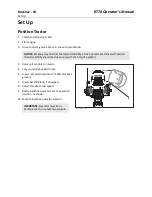RT70 Operator’s Manual
Microtrench - 105
Set Up
Check Bit Clearance
MT12 with blades using 10mm rotating conical
bits only
1. Remove blade cover (3).
2. Ensure all bits (1) are properly secured with bit
retaining pins are secure.
3. Ensure blade retaining nut (2) is tight.
4. Turn blade by hand and ensure bits do not hit
metal frame.
5. If bits hit frame, repeat steps 2-5 to ensure bits are in the proper location and secured at proper
depth.
If bits do not hit frame:
1. Install blade cover.
2. Fasten and adjust seat belt.
3. Start engine.
4. Adjust throttle.
5. Raise microtrencher slightly.
6. Rotate blade slowly and listen for clicking sounds. If clicking sound is present, turn off tractor and
repeat steps 1-6.
IMPORTANT:
If new bits and deflectors
are installed, it is normal for bits to hit
the deflectors until a portion of the
deflector is worn away.
1
2
3
t61om014w19.eps
Summary of Contents for RT70
Page 9: ...Overview 8 RT70 Operator s Manual About This Manual ...
Page 19: ...Safety 18 RT70 Operator s Manual Emergency Procedures ...
Page 31: ...Safety 30 RT70 Operator s Manual Attachment Safety Alerts ...
Page 83: ...Controls 82 RT70 Operator s Manual Seat ...
Page 89: ...Drive 88 RT70 Operator s Manual Shut Down ...
Page 97: ...Transport 96 RT70 Operator s Manual Haul ...
Page 103: ...Backhoe 102 RT70 Operator s Manual Finish Job ...
Page 123: ...Reel Carrier 122 RT70 Operator s Manual Finish Job ...
Page 129: ...Trench 128 RT70 Operator s Manual Finish Job ...
Page 141: ...Systems and Equipment 140 RT70 Operator s Manual Counterweights ...
Page 221: ...Specifications 220 RT70 Operator s Manual EU Declaration of Conformity ...