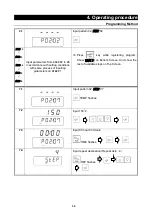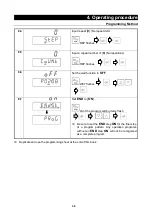28
4. Operating procedure
Program operation
3 Select program patter number
Press
key.
01
, a part of [
PGM
:
01
], is flashing on
Bottom Screen. Select particular number of desired
program pattern with
keys and then press
key.
4 Start program mode
Press
key to start programmed cycle operation.
※
Never run its cycle if [
END
] is not set at the end step
in the program. Check again that program setting, if
cycle do not start.
※
You can check the program pattern number, the step
number or the remaining operation time being
executed on the Bottom screen with the
key
during operation.
※
Screen to check the number of a program pattern
being executed.
※
Screen to check the number of a program step being
executed.
※
Screen to check the remaining time of a step being
executed.
Summary of Contents for FP102
Page 67: ...64 12 Wiring diagram FP102 Wiring diagram Dotted line means optional parts ...
Page 68: ...65 12 Wiring diagram FP302 Wiring diagram Dotted line means optional parts ...
Page 69: ...66 12 Wiring diagram FP312 Wiring diagram Dotted line means optional parts ...
Page 70: ...67 12 Wiring diagram FP412 Wiring diagram Dotted line means optional parts ...