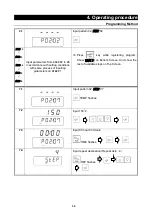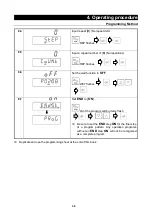40
4. Operating procedure
Setting key lock mode
※
Set the key lock mode.
1 Turn the controller power off
Turn the ELB on the left side of the main unit [ON(
|
)].
The Bottom screen will show the current time.
While the unit is being operated, press the
key
longer to turn the controller power off.
2 Enter password
↓
①
Press and hold
key.
Show [
UPASS
] on Bottom Screen and [
00
] flashing
on Top Screen.
②
Press
and
keys to enter password
“11” on Top Screen and press
key (The
password is fixed to “11”.).
3 Set key lock
①
The Bottom screen shows [
KLOCK
] while the Top
screen sows [
OFF
]. [
OFF
] is the factory setting.
②
Use the
keys to select a type
of key lock and then determine using the
key.
OFF
:
Key lock function disabled (Factory setting)
ON
:
Any keys other than the
and the
keys
are disabled.
FLOC
:
Only the
key is disabled.
mLOC
:
Only the
key is disabled.
③
Pressing the
key longer will return to the time
display screen.
Summary of Contents for FP102
Page 67: ...64 12 Wiring diagram FP102 Wiring diagram Dotted line means optional parts ...
Page 68: ...65 12 Wiring diagram FP302 Wiring diagram Dotted line means optional parts ...
Page 69: ...66 12 Wiring diagram FP312 Wiring diagram Dotted line means optional parts ...
Page 70: ...67 12 Wiring diagram FP412 Wiring diagram Dotted line means optional parts ...