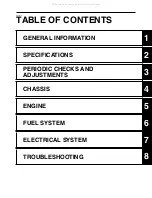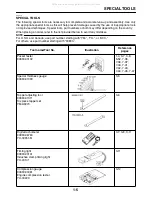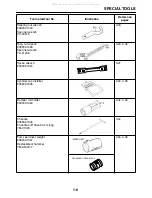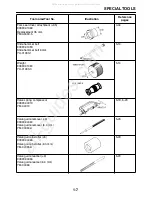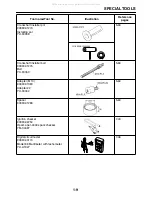EAS20090
HOW TO USE THIS MANUAL
This manual is intended as a handy, easy-to-read reference book for the mechanic. Comprehensive
explanations of all installation, removal, disassembly, assembly, repair and check procedures are laid
out with the individual steps in sequential order.
●
The manual is divided into chapters and each chapter is divided into sections. The current section title
is shown at the top of each page “1”.
●
Sub-section titles appear in smaller print than the section title “2”.
●
To help identify parts and clarify procedure steps, there are exploded diagrams at the start of each
removal and disassembly section “3”.
●
Numbers are given in the order of the jobs in the exploded diagram. A number indicates a disassem-
bly step “4”.
●
Symbols indicate parts to be lubricated or replaced “5”.
Refer to “SYMBOLS”.
●
A job instruction chart accompanies the exploded diagram, providing the order of jobs, names of
parts, notes in jobs, etc “6”.
●
Jobs requiring more information (such as special tools and technical data) are described sequentially
“7”.
7
2
CLUTCH
5-31
Removing the clutch
Order
Job/Parts to remove
Q’ty
Remarks
1
Clutch spring
5
2
Pressure plate
1
3
Adjusting screw
1
4
Push plate
1
5
Friction plate
6
6
Clutch plate
5
7
Clutch damper spring
1
8
Clutch damper spring seat
1
9
Primary drive gear nut
1
10
Lock washer
1
11
Claw washer
1
12
Clutch boss nut
1
13
Lock washer
1
14
Clutch boss
1
15
Thrust washer
1
16
Clutch housing
1
17
Ball
1
18
Clutch push rod
1
19
Primary drive gear
1
For installation, reverse the removal proce-
dure.
New
New
E
T
R
.
.
8 Nm (0.8 m
•
kg, 5.8 ft
•
Ib)
T
R
.
.
75 Nm (7.5 m
•
kg, 54 ft
•
Ib)
T
R
.
.
80 Nm (8.0 m
•
kg, 58 ft
•
Ib)
1
2
5
6
7
8
12
13
15
16
17
9
10
11
19
18
14
3
4
(5)
3
4
5
6
1
CLUTCH
5-33
EAS25070
REMOVING THE CLUTCH
1. Straighten the lock washer tab.
2. Loosen:
Primary drive gear nut “1”
NOTE:
Insert aluminum plate “a” between primary drive
gear “2” and primary driven gear “3”, and loosen
the primary drive gear nut.
3. Loosen:
Clutch boss nut “1”
NOTE:
While holding the clutch boss “1” with the univer-
sal clutch holder “2”, loosen the clutch boss nut.
EAS25100
CHECKING THE FRICTION PLATES
The following procedure applies to all of the fric-
tion plates.
1. Check:
Friction plate
Damage/wear
Replace the friction plates
as a set.
2. Measure:
Friction plate thickness
Out of specification
Replace the friction
plates as a set.
NOTE:
Measure the friction plate at four places.
EAS25110
CHECKING THE CLUTCH PLATES
The following procedure applies to all of the
clutch plates.
1. Check:
Clutch plate
Damage
Replace the clutch plates as a
set.
2. Measure:
Clutch plate warpage
(with a surface plate and thickness gauge “1”)
Out of specification
Replace the clutch
plates as a set.
EAS25140
CHECKING THE CLUTCH SPRINGS
The following procedure applies to all of the
clutch springs.
1. Check:
Clutch spring
Damage
Replace the clutch springs as a
set.
2. Measure:
Universal clutch holder
90890-04086
YM-91042
2
1
3
Friction plate thickness
2.70
—
2.90 mm (0.106
—
0.114 in)
Wear limit
2.60 mm (0.1024 in)
Warpage limit
0.20 mm (0.0079 in)
All manuals and user guides at all-guides.com
Summary of Contents for XT250X 2008
Page 2: ...All manuals and user guides at all guides com...
Page 8: ...All manuals and user guides at all guides com...
Page 54: ...CABLE ROUTING 2 35 All manuals and user guides at all guides com...
Page 82: ...ELECTRICAL SYSTEM 3 27 a b All manuals and user guides at all guides com...
Page 170: ...VALVES AND VALVE SPRINGS 5 24 All manuals and user guides at all guides com...
Page 224: ...AIR INDUCTION SYSTEM 6 13 All manuals and user guides at all guides com...
Page 239: ...CHARGING SYSTEM 7 14 All manuals and user guides at all guides com...
Page 243: ...LIGHTING SYSTEM 7 18 All manuals and user guides at all guides com...
Page 249: ...SIGNALING SYSTEM 7 24 All manuals and user guides at all guides com...
Page 253: ...CARBURETOR HEATING SYSTEM 7 28 All manuals and user guides at all guides com...
Page 279: ...All manuals and user guides at all guides com...