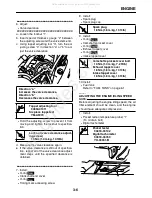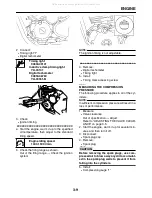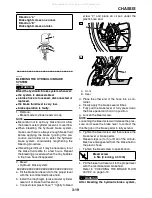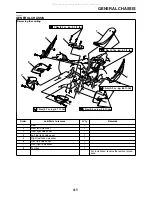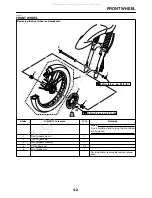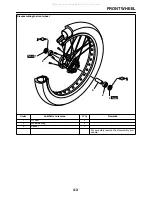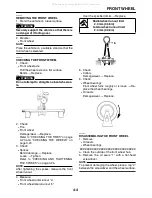CHASSIS
3-18
2. Check:
●
Front brake pad
Wear indicator grooves “a” almost disap-
peared
→
Replace the brake pads as a set.
Refer to “FRONT BRAKE” on page 4-12.
EAS21260
CHECKING THE REAR BRAKE PADS
The following procedure applies to all of the
brake pads.
1. Operate the brake.
2. Check:
●
Rear brake pad
Wear indicator grooves “a” almost disap-
peared
→
Replace the brake pads as a set.
Refer to “REAR BRAKE” on page 4-24.
EAS21270
CHECKING THE FRONT BRAKE HOSE
1. Check:
●
Front brake hose “1”
Cracks/damage/wear
→
Replace.
2. Check:
●
Brake hose clamp
Loose connection
→
Tighten the clamp bolt.
3. Hold the vehicle upright and apply the front
brake several times.
4. Check:
●
Front brake hose
Brake fluid leakage
→
Replace the damaged
hose.
Refer to “FRONT BRAKE” on page 4-12.
EAS21290
CHECKING THE REAR BRAKE HOSE
1. Check:
●
Front brake hose “1”
Cracks/damage/wear
→
Replace.
2. Check:
●
Brake hose clamp
Loose connection
→
Tighten the clamp bolt.
3. Hold the vehicle upright and apply the rear
brake several times.
4. Check:
●
Rear brake hose
Brake fluid leakage
→
Replace the damaged
hose.
Refer to “REAR BRAKE” on page 4-24.
EAS21330
ADJUSTING THE REAR BRAKE LIGHT
SWITCH
NOTE:
The rear brake light switch is operated by move-
ment of the brake pedal. The rear brake light is
properly adjusted when the brake light comes on
just before the braking effect starts.
1. Check:
●
Brake light operation timing
Incorrect
→
Adjust.
2. Adjust:
●
Brake light operation timing
▼▼▼▼▼▼▼▼▼▼▼▼▼▼▼▼▼▼▼▼▼▼▼▼▼▼▼▼▼▼▼▼
a. Hold the main body “1” of the rear brake light
switch so that it does not rotate and turn the
adjusting nut “2” in direction “a” or “b” until the
rear brake light comes on at the proper time.
a
a
a
1
1
All manuals and user guides at all-guides.com
Summary of Contents for XT250X 2008
Page 2: ...All manuals and user guides at all guides com...
Page 8: ...All manuals and user guides at all guides com...
Page 54: ...CABLE ROUTING 2 35 All manuals and user guides at all guides com...
Page 82: ...ELECTRICAL SYSTEM 3 27 a b All manuals and user guides at all guides com...
Page 170: ...VALVES AND VALVE SPRINGS 5 24 All manuals and user guides at all guides com...
Page 224: ...AIR INDUCTION SYSTEM 6 13 All manuals and user guides at all guides com...
Page 239: ...CHARGING SYSTEM 7 14 All manuals and user guides at all guides com...
Page 243: ...LIGHTING SYSTEM 7 18 All manuals and user guides at all guides com...
Page 249: ...SIGNALING SYSTEM 7 24 All manuals and user guides at all guides com...
Page 253: ...CARBURETOR HEATING SYSTEM 7 28 All manuals and user guides at all guides com...
Page 279: ...All manuals and user guides at all guides com...