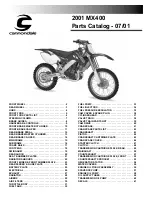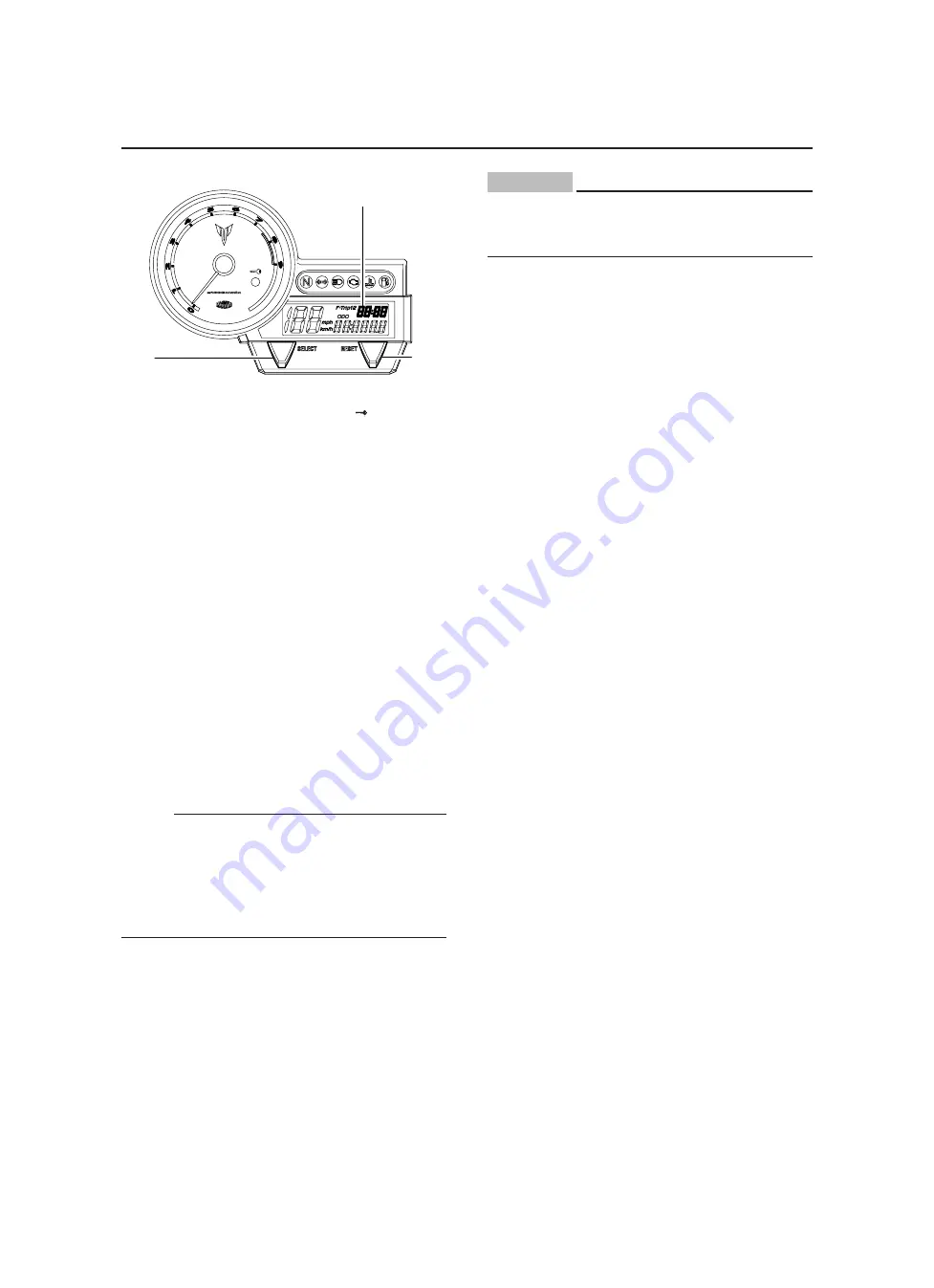
1-6
FEATURES
Self-diagnosis devices
1. Engine trouble warning light “
U
”
2. Immobilizer system indicator light “
”
This model is equipped with a self-diagnosis
device for various electrical circuits.
If any of those circuits are defective, the engine
trouble warning light will start flashing.
Refer to “FUEL INJECTION SYSTEM” on page
7-16. This model is also equipped with a self-di-
agnosis device for the immobilizer system.
Turn the key to "ON". If any of the immobilizer
system circuits are defective, the immobilizer
system indicator light will flash, and it will indi-
cate an error code. Refer to “IMMOBILIZER
SYSTEM” on page 8-29. However, if the indi-
cator light slowly flashes five times, and then
quickly flashes two times repeatedly, this error
could be caused by signal interference. If this
occurs, try the following.
1. Use the code re-registering key to start the
engine.
NOTE:
Make sure there are no other immobilizer keys
close to the main switch, and do not keep more
than one immobilizer key on the same key ring!
Immobilizer system keys may cause signal in-
terference, which may prevent the engine from
starting.
2. If the engine starts, turn it off and try starting
the engine with the standard keys.
3. If one or both of the standard keys do not start
the engine, re-register the standard keys.
If the multifunction display indicates an error
code, note the code number, and then check
the vehicle. Refer to “IMMOBILIZER SYSTEM”
on page 8-29.
1
2
3
ECA11590
CAUTION:
If the display indicates an error code, the
vehicle should be checked as soon as pos-
sible in order to avoid engine damage.
Indicator lights brightness control mode
• Indicator lights brightness:
This function allows you to adjust the bright-
ness of the indicator lights to suit the outside
lighting conditions.
To adjust the brightness of the indicator lights
1. Turn the key to “ON”.
2. Push the “SELECT” button to select ODO
meter mode, and then push the “RESET”
button for at least five seconds.
3. Release the “RESET” button, and then se-
lect the desired lighting brightness level by
pushing the “RESET” button.
Summary of Contents for MT-03
Page 7: ......
Page 9: ......
Page 25: ......
Page 53: ...2 28 COOLING SYSTEM DIAGRAMS 1 2 3 4 5 6 7 8 9 5 10 11 A B C ...
Page 56: ...2 31 LUBRICATION CHART Pressure feed Splashed scavenge ...
Page 57: ...2 32 LUBRICATION DIAGRAMS LUBRICATION DIAGRAMS A A 1 3 2 2 4 A A A A ...
Page 59: ...2 34 LUBRICATION DIAGRAMS A A A A 3 1 2 3 4 ...
Page 60: ...2 35 LUBRICATION DIAGRAMS 1 Oil delivery pipe 2 2 Oil delivery pipe 1 3 Oil filter 4 Oil pump ...
Page 61: ...2 36 LUBRICATION DIAGRAMS 1 7 2 3 4 5 6 A ...
Page 63: ...2 38 LUBRICATION DIAGRAMS 1 6 5 4 3 2 ...
Page 65: ...2 40 CABLE ROUTING CABLE ROUTING ...
Page 67: ...2 42 CABLE ROUTING ...
Page 69: ...2 44 CABLE ROUTING ...
Page 71: ...2 46 CABLE ROUTING ...
Page 73: ...2 48 CABLE ROUTING ...
Page 75: ...2 50 CABLE ROUTING ...
Page 77: ...2 52 CABLE ROUTING ...
Page 79: ...2 54 CABLE ROUTING ...
Page 81: ...2 56 CABLE ROUTING ...
Page 83: ...2 58 CABLE ROUTING ...
Page 85: ...2 60 CABLE ROUTING ...
Page 87: ......
Page 121: ......
Page 177: ...4 54 FRONT FORK WARNING Make sure the brake hoses are routed prop erly ...
Page 271: ......
Page 273: ......
Page 287: ......
Page 325: ......
Page 339: ...8 12 CHARGING SYSTEM 2 A C magneto 5 Rectifier regulator 7 Battery 8 Main fuse ...
Page 341: ...8 14 CHARGING SYSTEM ...
Page 355: ...8 28 COOLING SYSTEM ...
Page 365: ...8 38 IMMOBILIZER SYSTEM ...
Page 366: ...8 39 ELECTRICAL COMPONENTS EAS27970 ELECTRICAL COMPONENTS ...
Page 368: ...8 41 ELECTRICAL COMPONENTS ...
Page 370: ...8 43 ELECTRICAL COMPONENTS EAS27980 CHECKING THE SWITCHES ...
Page 389: ......
Page 391: ......
Page 397: ...COLOR CODE ...
Page 398: ......
Page 399: ...YAMAHA MOTOR ITALIA S P A ...
Page 400: ...MT 03 2006 WIRING DIAGRAM ...