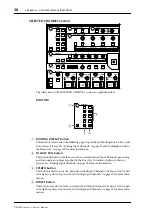18
Chapter 1—Welcome
DM2000 Version 2—Owner’s Manual
I/O Patching
•
Any available input port can be patched to the Input Channels, Insert Ins, or Effects inputs
•
Direct Outs, Insert Outs, Bus Outs, Aux Sends, Matrix Sends, and the Stereo Out can be
patched to any output port
•
Input and output ports can be named for easy identification
•
Patches can be stored in the Input and Output Patch libraries
EQ & GEQ
•
4-band parametric EQ on all Input and Output Channels
•
EQ library with 40 presets, 160 user memories
•
Six 31-band graphic equalizers that can be patched into Output Channels
•
GEQ library with 128 user memories
Groups & Pairs
•
Horizontal and vertical pairing of Input Channels
•
Horizontal pairing of Bus Outs, Aux Sends, and Surround Pan
•
8 Input Channel, 4 Output Channel Fader groups
•
8 Input Channel, 4 Output Channel Mute groups
•
4 Input Channel, 4 Output Channel EQ groups
•
4 Input Channel, 4 Output Channel Compressor groups
Effects
•
8 internal effects processors
•
Effects library with 61 presets, 67 user memories (presets 53–61 are used for optional
Add-On Effects.)
•
Optional Add-On Effect package includes effects that featuring new algorithms.
•
Multichannel effects for surround sound processing
•
Joystick control of early reflections and reverb with the Reverb 5.1 effect
•
Optional Waves 56K effects plug-in card
•
User defined plug-ins for external effects control via MIDI, with Learn function
Dynamics
•
Gates on all 96 Input Channels
•
Gate library with 4 presets, 124 user memories
•
Compressors on all Input Channels and Out Channels (126 in total)
•
Compressor library with 36 presets, 92 user memories
Automation
•
Dynamic automation of virtually all mix parameters, with 1/4-frame accuracy
•
Automix library with 16 memories
•
Snapshot style automation with 99 Scene memories, recallable via MIDI or Automix
•
Individual fade time settings for all Input and Output faders
•
Scene and library recalls
•
Punch in/out entire channels with dedicated [AUTO] buttons, or individual parameters
•
Editing fader moves with Fader Return, Fader Takeover, Absolute/Relative modes
•
Offline event editing includes, erase, copy, move/merge, trim, duplicate, delete, and insert