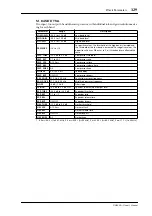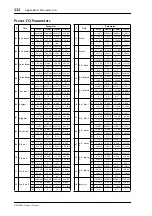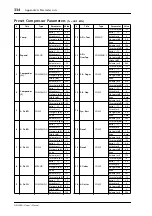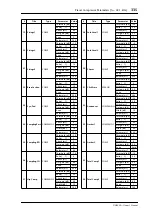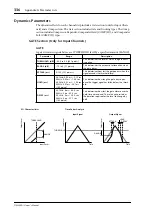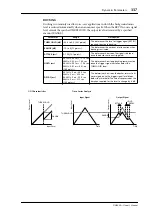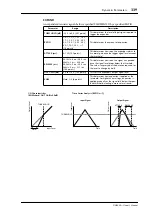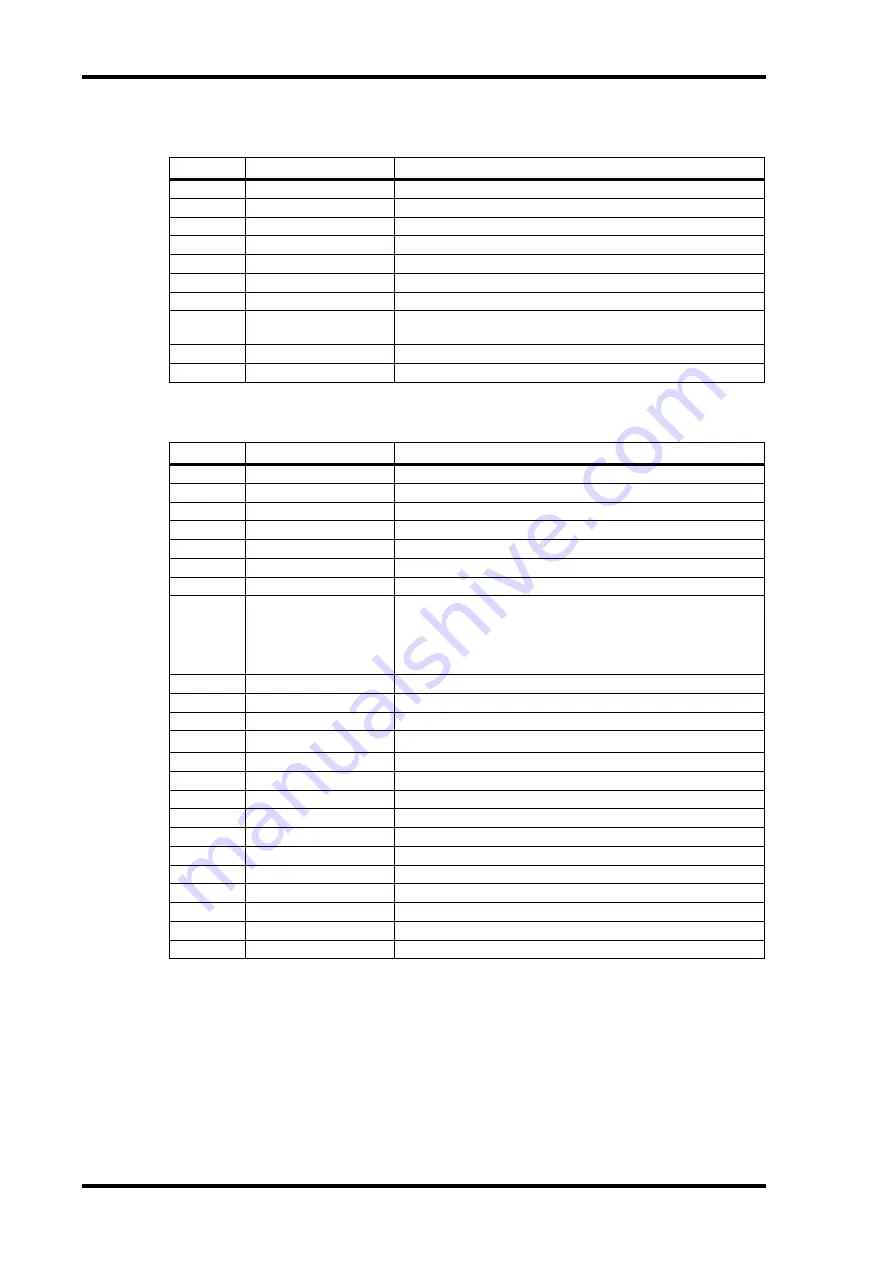
326
Appendix A: Parameter Lists
DM2000—Owner’s Manual
ST REVERB
Two input, two output stereo reverb.
REVERB 5.1
One input, six output reverb for 5.1 surround, with surround panning.
Parameter
Range
Description
REV TIME
0.3–99.0 s
Reverb time
REV TYPE
Hall, Room, Stage, Plate
Reverb type
INI. DLY
0.0–100.0 ms
Initial delay before reverb begins
HI. RATIO
0.1–1.0
High-frequency reverb time ratio
LO. RATIO
0.1–2.4
Low-frequency reverb time ratio
DIFF.
0–10
Reverb diffusion (left–right reverb spread)
DENSITY
0–100%
Reverb density
E/R BAL.
0–100%
Balance of early reflections and reverb
(0% = all reverb, 100% = all early reflections)
HPF
THRU, 21.2 Hz–8.00 kHz
High-pass filter cutoff frequency
LPF
50.0 Hz–16.0 kHz, THRU
Low-pass filter cutoff frequency
Parameter
Range
Description
REV TIME
0.3–99.0 s
Reverb time
REV TYPE
Hall, Room, Stage, Plate
Reverb type
HI. RATIO
0.1–1.0
High-frequency reverb time ratio
DIFF.
0–10
Reverb diffusion (left–right reverb spread)
DENSITY
0–100%
Reverb density
HPF
THRU, 21.2 Hz–8.00 kHz
High-pass filter cutoff frequency
LPF
50.0 Hz–16.0 kHz, THRU
Low-pass filter cutoff frequency
DIV.
0–100%
Divergence determines how the front center signal is fed to the
Left, Right, and Center channels. When set to 0%, it’s fed only to
the Left and Right channels (i.e., Phantom Center). When set to
50%, it’s fed equally to the Left, Right, and Center channels. When
set to 100%, it’s fed to only the Center channel (i.e., Real Center).
ROOMSIZE
0.1–20.0
Size of simulated room’s reverb
POS L/R
L63–R63
Left/right listening position
POS F/R
F63–R63
Front/rear listening position
POS CTRL
OFF, NORMAL, INVERT
1
1. When set to NOR, the position can be set by using the Joystick so long as the SELECTED CHANNEL PAN/SUR-
ROUND [EFFECT] button’s indicator is on. When set to INV, the Joystick will work inversely. When set to OFF,
Joystick control is off. The CTRL button on the Effect Edit page works the same as the [EFFECT] button.
ER L/R
L63–R63
Left/right early reflections position
ER F/R
F63–R63
Front/rear early reflections position
ER LVL
0–100%
Early reflections level
ER CTRL
OFF, NORMAL, INVERT
1
REV L/R
L63–R63
Left/right reverb position
REV F/R
F63–R63
Front/rear reverb position
REV LVL
0–100%
Reverb level
REV CTRL
OFF, NORMAL, INVERT
1
POS RAD.
0–63
Radius of the panning track at the listening position
ER RAD.
0–63
Radius of the panning track for early reflections
REV RAD.
0–63
Radius of the panning track for reverb