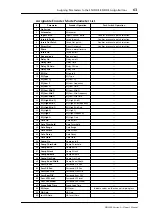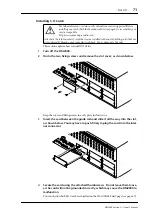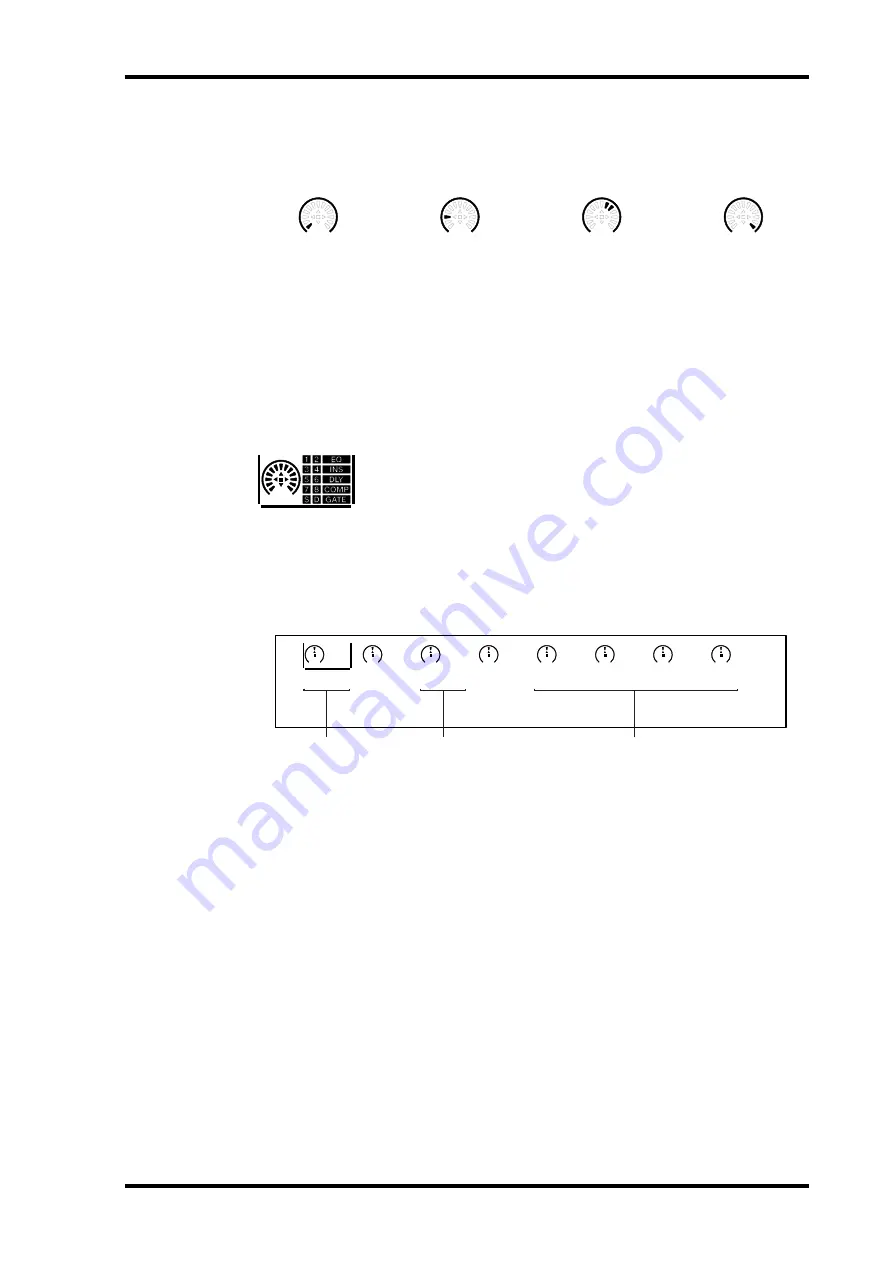
Channel Strip Displays
57
DM2000 Version 2—Owner’s Manual
Other Parameters
Delay Time, EQ Q, EQ Frequency, Comp Threshold, Comp Ratio, Comp Attack, Comp
Release, Comp Out Gain, Comp Knee, Gate Threshold, Gate Range, Gate Attack, Gate
Hold, Gate Decay, Compander Width, HA Input Gain, HA Insert In Gain.
No Assign
When the Encoders are assigned to the No Assign, Input Patch, Insert In Patch, Insert Out
Patch, Direct Out, or Surround Pan Wheel parameter, the Encoder displays are inactive.
Channel Names
The channel strip displays also display the names or IDs of all the channels on the currently
selected Layer. Each Input and Output Channel has a fixed Channel ID and Short and Long
names that you can edit. See “Naming Channels” on page 156.
You can specify whether Short names or Channel IDs are displayed in
the preferences. You can also choose whether Port names or Port IDs are
displayed. See “Preferences 2” on page 276 for more information.
1
To display a channel’s Long name, press and hold its [SEL] button.
After about one second, the channel’s Short name, Long name, and Channel ID are dis-
played, as shown below.
All other items in the displays are turned off while the [SEL] button is held down.
2
Release the [SEL] button when you’ve finished.
The channel strip displays return to normal.
Channel Faders and Encoders
When you operate the channel faders, the corresponding levels are indicated in four digits
on the channel strip displays. The displays return to the previous indication one second
after you finish moving the faders.
If Pan, Aux Send, Matrix Send, or Alt Layer is assigned to the Encoders, four-digit parameter
values appear on the channel strip displays when you operate the Encoders. The displays
return to the previous indication one second after you finish operating the Encoders.
Input Patch, Insert In Patch, Insert Out Patch & Direct Out
When the Input Patch, Insert In Patch, Insert Out Patch, or Direct Out parameter is
assigned to the Encoders, the Encoder displays show Port IDs. See “Patching with the
Encoders” on page 83 for more information.
Minimum
Other position
Other position
Maximum
C H 0 1
A C G T
A C O U
S T I C
G U I T
A R
C H 0 1
Channel ID
Short Name
Long Name