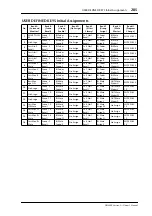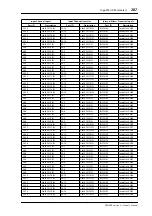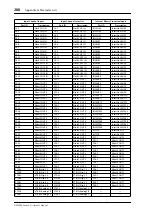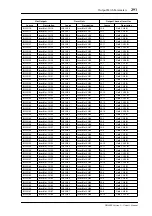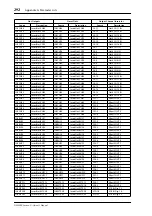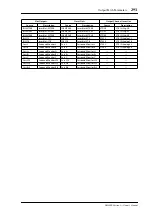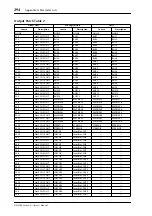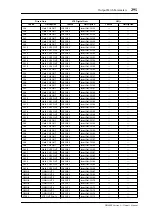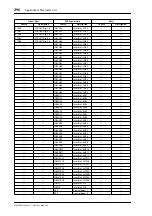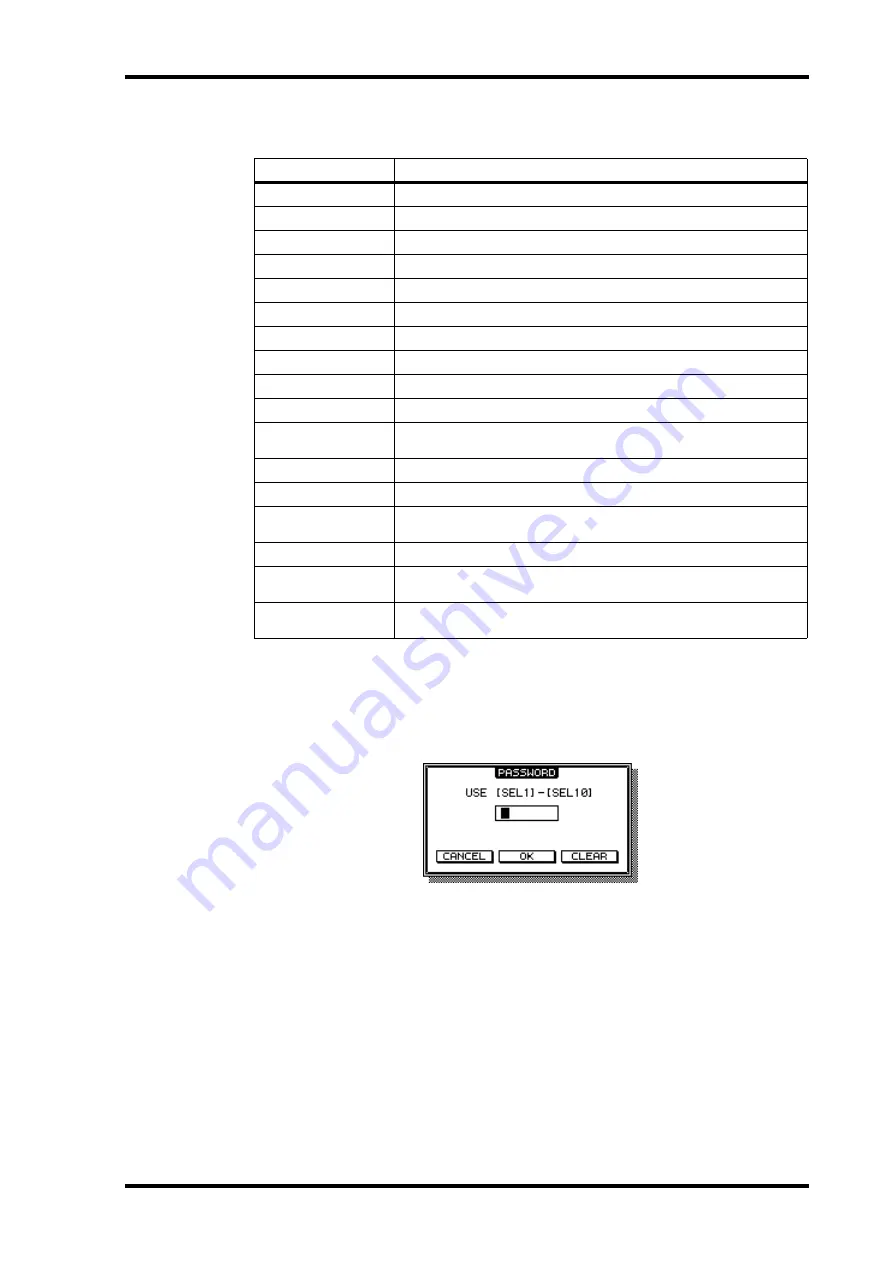
Operation Lock
281
DM2000 Version 2—Owner’s Manual
5
Use the buttons in the OPERATION LOCK SAFE section to select certain con-
trols on the panel to exclude from Operation Lock.
6
Use the cursor buttons to select the OPERATION LOCK button, then press
[ENTER].
The Password window appears.
7
Use the [SEL] buttons to enter the password you set in Step 4.
The Operation Lock function is activated.
To cancel Operation Lock, press [ENTER]. The Password window opens again. Enter the
same password again, and Operation Lock is cancelled.
Buttons
Controls excluded from Operation Lock
CHANNEL FADER
Channel faders (1–24, STEREO)
CHANNEL ENCODER
Channel Encoders (1–24)
CHANNEL ON
Channel [ON] buttons (1–24, STEREO)
CHANNEL SOLO
Channel [SOLO] buttons (1–24)
CHANNEL SEL
Channel [SEL] buttons (1–24, STEREO)
FADER MODE
All buttons in the FADER MODE section
ENCODER MODE
All buttons in the ENCODER MODE section
AUX SELECT
All buttons in the AUX SELECT section
MATRIX SELECT
All buttons in the MATRIX SELECT section
SCENE MEMORY
All buttons in the SCENE MEMORY section (excluding the [STORE] button)
SELECTED CHANNEL
All controls in the SELECTED CHANNEL section (excluding the [COPY] and
[PASTE] buttons)
LAYER
All buttons in the LAYER section
USER DEFINED KEYS
All buttons in the USER DEFINED KEYS section
EFFECTS/PLUGINS
All buttons in the EFFECTS/PLUG-INS section (including the Parameter con-
trols 1–4)
MONITOR
All controls in the MONITOR section
MACHINE CONTROL
1
1. The Parameter wheel is also excluded from Operation Lock when the [SHUTTLE] or [SCRUB] button is
on.
All buttons in the LOCATOR and TRACK ARMING sections, and all Transport
buttons
AUTOMIX
All buttons in the AUTOMIX section and Channel [AUTO] buttons (1–24,
STEREO)