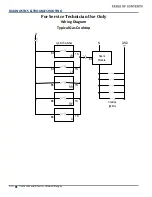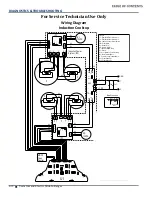DIAGNOSTICS & TROUBLESHOOTING
Vesta Gas and Electric Slide-In Range
n
4-11
For Service Technician Use Only
FOR SERVICE TECHNICIAN’S USE ONLY
18
F-25
Stuck fan on Induction Power
System (IPS) (Right or left side
fan, depending on which side of
the display the failure is on.)
Type 2
1.
Unplug range or disconnect power.
2.
Check that the cooling fan connector is firmly plugged in.
3.
Replace all parts and panels before operating.
4.
Plug in range or reconnect power.
5.
If the issue is not fixed, disconnect power.
6.
Replace the cooling fan.
7.
Replace all parts and panels before operating.
8.
Reconnect the power.
9.
If the issue is not fixed, disconnect power.
10.
Replace the Induction Power System (IPS).
11.
Replace all parts and panels before operating.
12.
Plug in range or reconnect power.
F-36, F-37
Temperature sensor is not
working
Type 1
1.
Unplug range or disconnect power.
2.
Check that the temperature sensor is between 184k
:
and 292k
:
at room temperature
and is firmly plugged in. If the sensor is not between 184k
:
and 292k
:
replace the coil
and go to Step 5. If the sensor is between 184k
:
and 292k
:
and the electrical connection
is good, go to Step 3.
3.
Replace all parts and panels before operating.
4.
Plug in range or reconnect power and check that the coil is working. If it is not working,
disconnect power and replace the non-working coil and the Induction Power System
(IPS).
5.
Replace all parts and panels before operating.
6.
Plug in range or reconnect power.
Service Code
Shown on Display
Failure Description
Type of
Failure
Repair Suggestions
19
F-40
Induction Power System (IPS)
failure
Type 1 or
Type 2
1.
Unplug range or disconnect power.
2.
Check that the cable between the User Interface and the Induction Power Control (IPC) is
not damaged and is firmly plugged in.
3.
Replace all parts and panels before operating.
4.
Plug in range or reconnect power.
5.
Verify if error is still present. If yes, disconnect power.
6.
Replace the Induction Power System (IPS).
7.
Replace all parts and panels before operating.
8.
Plug in range or reconnect power.
F-42
Power supply
Type 2
1.
Check for 240 volts AC at the main incoming power supply connection by completing the
following steps.
2.
Unplug range or disconnect power.
3.
Connect voltage measurement equipment.
4.
Plug in range or reconnect power and check for 240 volts at J1 L to N, and then J2 L to N
at the EMI filter board, and then J1 L to N at both Induction Power Controls (IPCs). If
voltage is correct, disconnect power, replace the Induction Power System (IPS), and go to
Step 5. If voltage is not correct, disconnect power and check for an open fuse on the EMI
filter board. If there is not an open fuse, have a qualified electrician check the home power
supply.
5.
Replace all parts and panels before operating.
6.
Plug in range or reconnect power.
F-43
Under voltage
Type 2
1.
Unplug range or disconnect power.
2.
Check the AC voltage with a multimeter.
3.
Is the voltage above 196 volts? If the AC voltage is below 196 volts, then this failure is
caused by abnormal supply voltage.
4.
If the voltage is above 196 volts, then replace the Induction Power System (IPS).
5.
Replace all parts and panels before operating.
6.
Plug in range or reconnect power.
Service Code
Shown on Display
Failure Description
Type of
Failure
Repair Suggestions