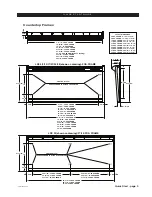Quick Start - page 7
LXE / Feb 2018
Q U I C K S T A R T G U I D E
Energizing
Assuming the LXE control surface mainframe is properly placed and it’s PS-1600 power
supply (or supplies) are correctly rack mounted and connected to the control surface, you
may now energize the rack mount power supply by plugging it into the AC mains.
Note: To de-energize the control surface, unplug the rack mount power supply’s AC
cord from the AC mains. Never de-energize the control surface by disconnecting the cable
that connects the control surface and power supply together.
Surface Scanning
At power-up the LXE performs a scan to identify the module positions in the control
surface. If you rearrange the module layout you must restart the control surface.
Getting Started
The LXE control surface comes with an Embedded Graphical User Interface (GUI)
program, intended to be straightforward in use, with controlling and displaying graphics,
production tools, and set up screens. The LXE HDMI monitor is divided into several
sections. The upper left is the METERING PANE for the main program buses. The lower
left side is used to display the Loudness or Phase metering. The middle metering section
displays metering for the Aux Send Busses and Mix-Minus Send Busses. This middle
metering section is configurable to allow for maximum flexibility. On the right side of
the screen there are analog and digital clocks, timers, and event information. All controls
of the GUI’s main screen are in fixed positions, except that the FUNCTION PANE area
contents change according to selected function.
Connect the user-supplied HDMI touch monitor or other display to the HDMI connector
on the Mix Engine’s rear panel, power up the surface and the Mix Engine BLADE and
the GUI will appear.
SOURCE
METERING P
ANE
FUNCTION
FUNCTIONS P
ANE
BUTTONS