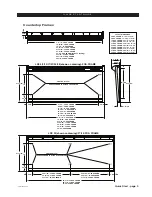Quick Start - page 13
LXE / Feb 2018
Q U I C K S T A R T G U I D E
A typical Input Source screen is shown below followed by descriptions for each of
the functions.
Channel Select
The input fader number for which the set button is pressed is displayed here. You may
also navigate to other input fader by clicking on the grey CHANNEL SELECT button.
Select the desired fader number and the screen will update with the new information.