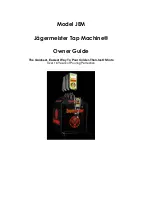WL2 FW
Manual
Page 19 – Revision EU05-07-17
PROGRAMMING INSTRUCTIONS
DISABLING ENERGY SAVING SLEEP MODE
All
WL2FW Water Treatment Systems
come from the factory with Energy Saving Sleep Mode
engaged to meet the Energy Star Certification requirements. Energy Saving Sleep Mode disables
the heater circuit if the unit has not been used for a continuous 3 hour or longer period.
Selecting any button "wakes up" the
WL2FW Water Treatment System
and turns the heater
circuit back on. The hot tank will typically take less than 10 minutes to heat the water from
ambient to the 85°C (185°F) set point.
Unplug Power Cord and remove Top Cover to access Heater Control PCB.
1
2
3
1 2
2 3
Pin Numbers
Heater Control PCB– P/N EN-6131 – WLCP PN 20-0075
WL2FW Water Treatment Systems
comes with the
Energy Saving Sleep Mode “ON” - the Default Position.
PCB Jumper JP7 in the "ON" position (Pin 1 and 2)
Deactivate the Energy Saving Sleep Mode by moving
PCB Jumper JP7 to the "OFF" position (Pins 2 and 3).
Summary of Contents for WL2FL Free Standing
Page 14: ...WL2 FW Manual Page 14 Revision EU05 07 17 HEATER CIRCUIT HOT TANK WIRING...
Page 37: ...WL2 FW Manual Page 36 Revision EU05 07 17 WL2FW FLOW DIAGRAM COLD ONLY...
Page 38: ...WL2 FW Manual Page 37 Revision EU05 07 17 COLD AND AMBIENT...
Page 39: ...WL2 FW Manual Page 38 Revision EU05 07 17 HOT AND COLD...
Page 41: ...WL2 FW Manual Page 40 Revision EU05 07 17...
Page 42: ...WL2 FW Manual Page 41 Revision EU05 07 17 120V 60Hz Power Source 120V 60Hz 120V 60Hz...
Page 43: ...Power Source 120V 60Hz 120V 60Hz 120V 60Hz WL2 FW Manual Page 42 Revision EU05 07 17...