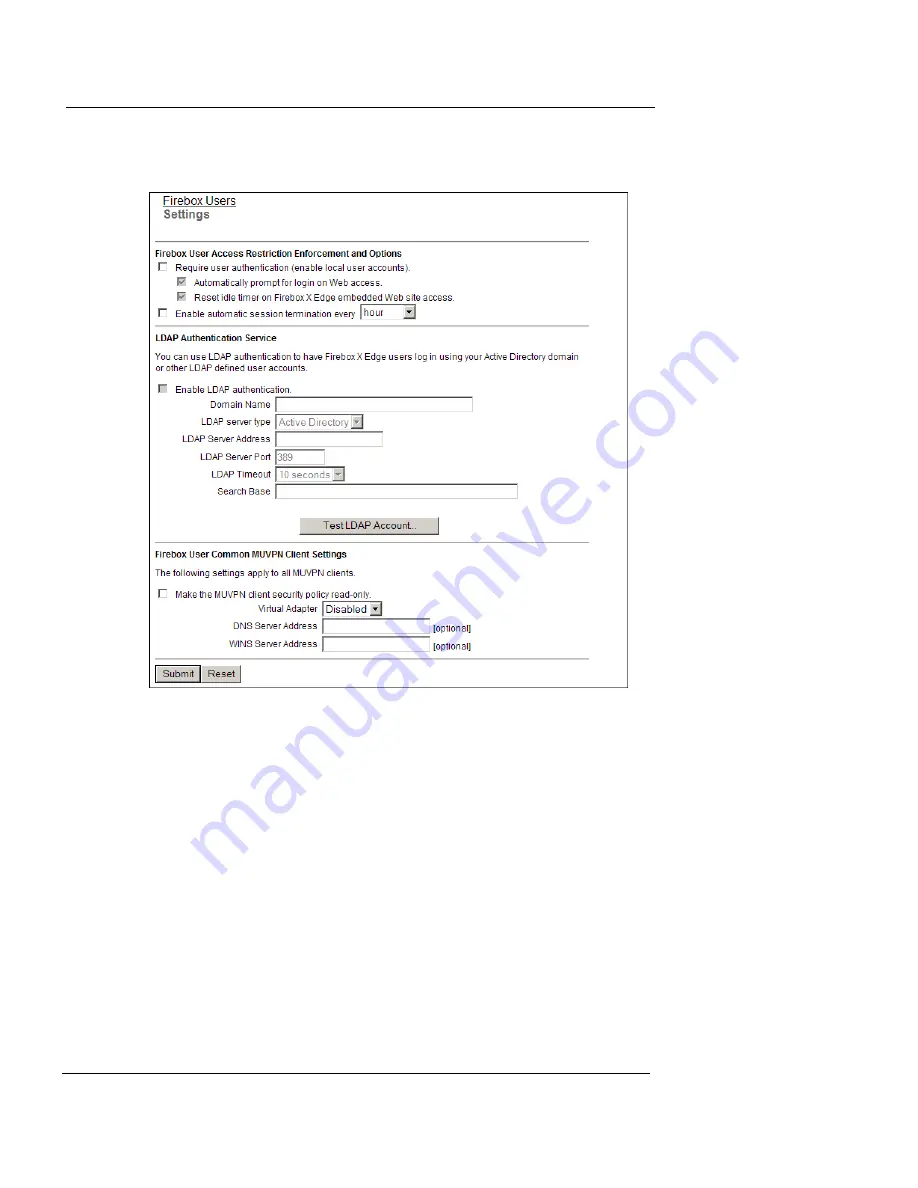
About User Authentication
User Guide
139
3
Use the definitions below to help you change your parameters.
Click
Submit
.
•
Require User Authentication (Enable local user accounts):
When you select this check box, all users must authenticate to
the Firebox X Edge before they can access the external network.
If you do not select this check box, there is no user-based
control for access to the Internet or VPN tunnels.
•
Automatically prompt for login on Web access
: When this
option is selected, the authentication dialog box launches any
time a user who has not yet authenticated tries to get access to
the Internet.
•
Reset Idle Timer on Embedded Web Site Access
: If this check
box is selected, the Edge does not disconnect a session when an
idle time-out occurs if the
Login Status
dialog box is on the
Summary of Contents for Firebox X15
Page 14: ...xiv WatchGuard Firebox X Edge...
Page 42: ...Installing the Firebox X Edge 28 WatchGuard Firebox X Edge...
Page 72: ...Configuration and Management Basics 58 WatchGuard Firebox X Edge...
Page 146: ...Configuring Logging and System Time 132 WatchGuard Firebox X Edge...
Page 168: ...Managing Users and Groups 154 WatchGuard Firebox X Edge...
Page 204: ...Configuring Virtual Private Networks 190 WatchGuard Firebox X Edge...
Page 242: ...228 WatchGuard Firebox X Edge...
Page 249: ...Certifications and Notices User Guide 235 Taiwanese Notices...
Page 250: ...236 WatchGuard Firebox X Edge Declaration of Conformity...
















































