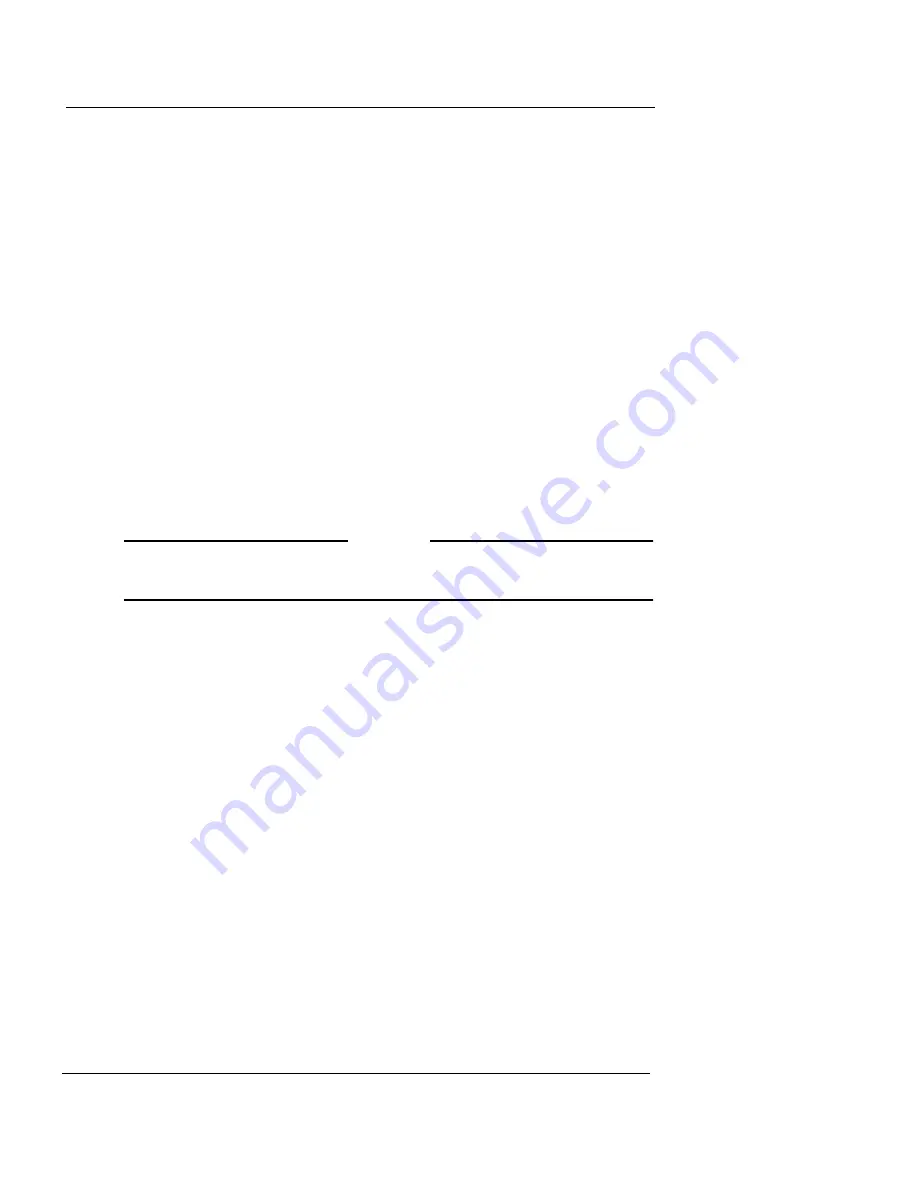
Manual VPN: Setting Up Manual VPN Tunnels
User Guide
183
4
From the
Encryption Algorithm
drop-down list, select the type
of encryption.
The options are DES-CBC or 3DES-CBC.
5
Type the number of kilobytes and the number of hours until the
IKE negotiation expires.
To make the negotiation never expire, enter zero (0). For example, 24
hours and zero (0) kilobytes means that the phase 1 key is negotiated
every 24 hours no matter how much data ha
s pa
ssed.
6
Select the group number from the
Diffie-Hellman Group
drop-
down list. WatchGuard supports group 1 and group 2.
Diffie-Hellman groups securely negotiate secret keys through a public
network. Group 2 is more secure than group 1, but uses more processing
power and more time.
7
Select the
Send IKE Keep Alive Messages
check box to help
find when the tunnel is down.
Select this check box to send short packets across the tunnel at regular
intervals. This helps the two devices to see if the tunnel is up. If the Keep
Alive packets get no response after three tries, the Firebox X Edge starts
the tunnel again.
N
OTE
N
OTE
The IKE Keep Alive feature is different from the VPN Keep Alive
feature in “VPN Keep Alive,” on page 186.
If your Firebox X Edge is behind a device that does
Network Address Translation (NAT)
The Firebox X Edge can use NAT-Traversal. This means that you can
make VPN tunnels if your ISP does NAT (Network Address Transla-
tion) or if your Edge’s external interface is connected to a device
that does NAT. Watchguard recommends that the Edge’s external
interface have a public IP address. If that is not possible, use this
section for more information.
Devices that do NAT frequently have some basic firewall features
built into them. To make a VPN tunnel to your Firebox X Edge when
the Edge is behind a device that does NAT, the NAT device must let
the traffic through. These ports and protocols must be open on the
NAT device:
•
UDP port 500 (IKE)
•
UDP Port 4500 (NAT Traversal)
•
IP Protocol 50 (ESP)
Summary of Contents for Firebox X15
Page 14: ...xiv WatchGuard Firebox X Edge...
Page 42: ...Installing the Firebox X Edge 28 WatchGuard Firebox X Edge...
Page 72: ...Configuration and Management Basics 58 WatchGuard Firebox X Edge...
Page 146: ...Configuring Logging and System Time 132 WatchGuard Firebox X Edge...
Page 168: ...Managing Users and Groups 154 WatchGuard Firebox X Edge...
Page 204: ...Configuring Virtual Private Networks 190 WatchGuard Firebox X Edge...
Page 242: ...228 WatchGuard Firebox X Edge...
Page 249: ...Certifications and Notices User Guide 235 Taiwanese Notices...
Page 250: ...236 WatchGuard Firebox X Edge Declaration of Conformity...






























