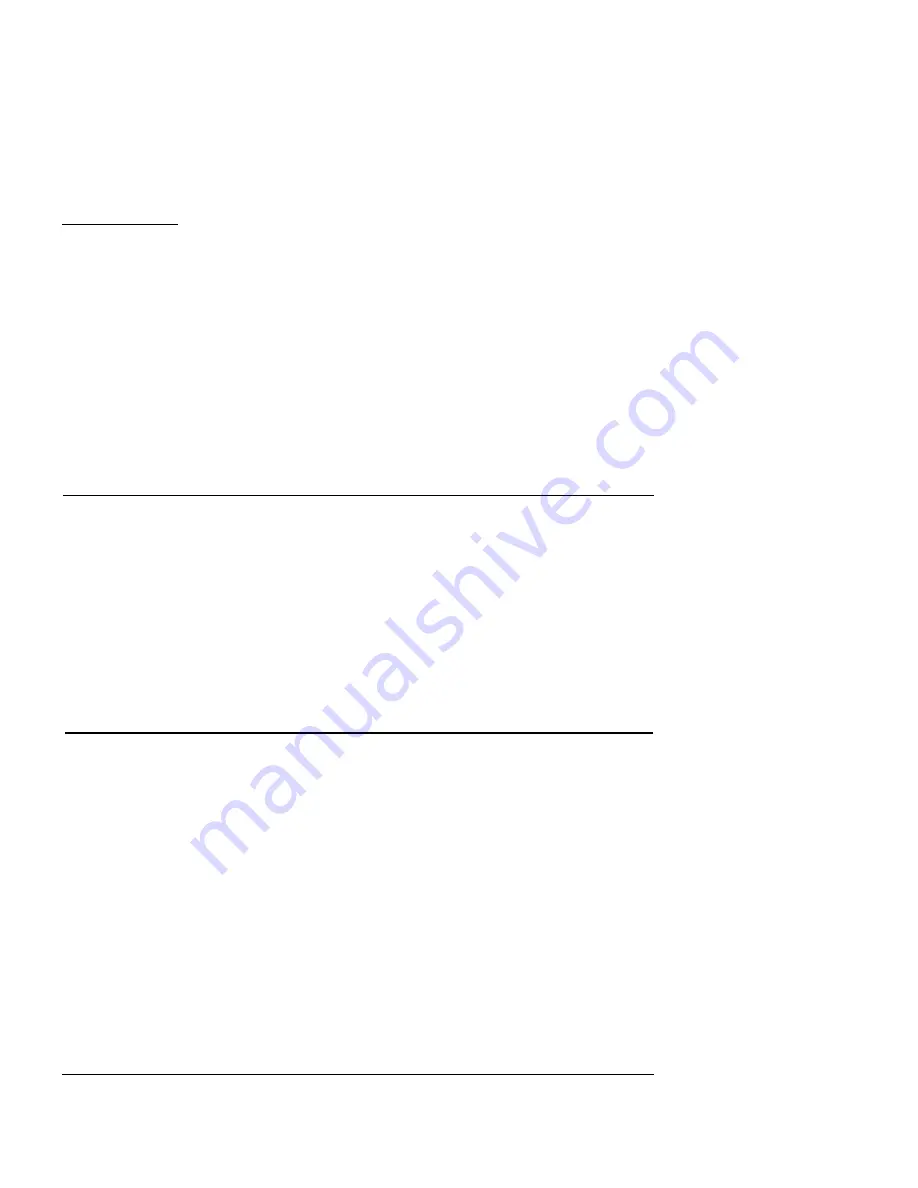
User Guide
1
CHAPTER 1
Introduction to
Network Security
Thank you for your purchase of the WatchGuard® Firebox® X Edge.
This security device helps protect your computer network from threat
and attack.
This chapter gives you basic information about networks and network
security. This information can help you when you configure the Edge.
If you are experienced with computer networks, we recommend that
you go to the subsequent chapter.
Network Security
While the Internet gives you access to a large quantity of information
and business opportunity, it also opens your network to attackers. A
good network security policy helps you find and prevent attacks to
your computer or network.
Many people think that their computer holds no important informa-
tion. They do not think that their computer is a target for a hacker.
This is not correct. A hacker can use your computer as a platform to
attack other computers or networks or use your account information
to send e-mail spam or attacks. Your account information is also vul-
nerable and valuable to hackers.
Summary of Contents for Firebox X15
Page 14: ...xiv WatchGuard Firebox X Edge...
Page 42: ...Installing the Firebox X Edge 28 WatchGuard Firebox X Edge...
Page 72: ...Configuration and Management Basics 58 WatchGuard Firebox X Edge...
Page 146: ...Configuring Logging and System Time 132 WatchGuard Firebox X Edge...
Page 168: ...Managing Users and Groups 154 WatchGuard Firebox X Edge...
Page 204: ...Configuring Virtual Private Networks 190 WatchGuard Firebox X Edge...
Page 242: ...228 WatchGuard Firebox X Edge...
Page 249: ...Certifications and Notices User Guide 235 Taiwanese Notices...
Page 250: ...236 WatchGuard Firebox X Edge Declaration of Conformity...
















































