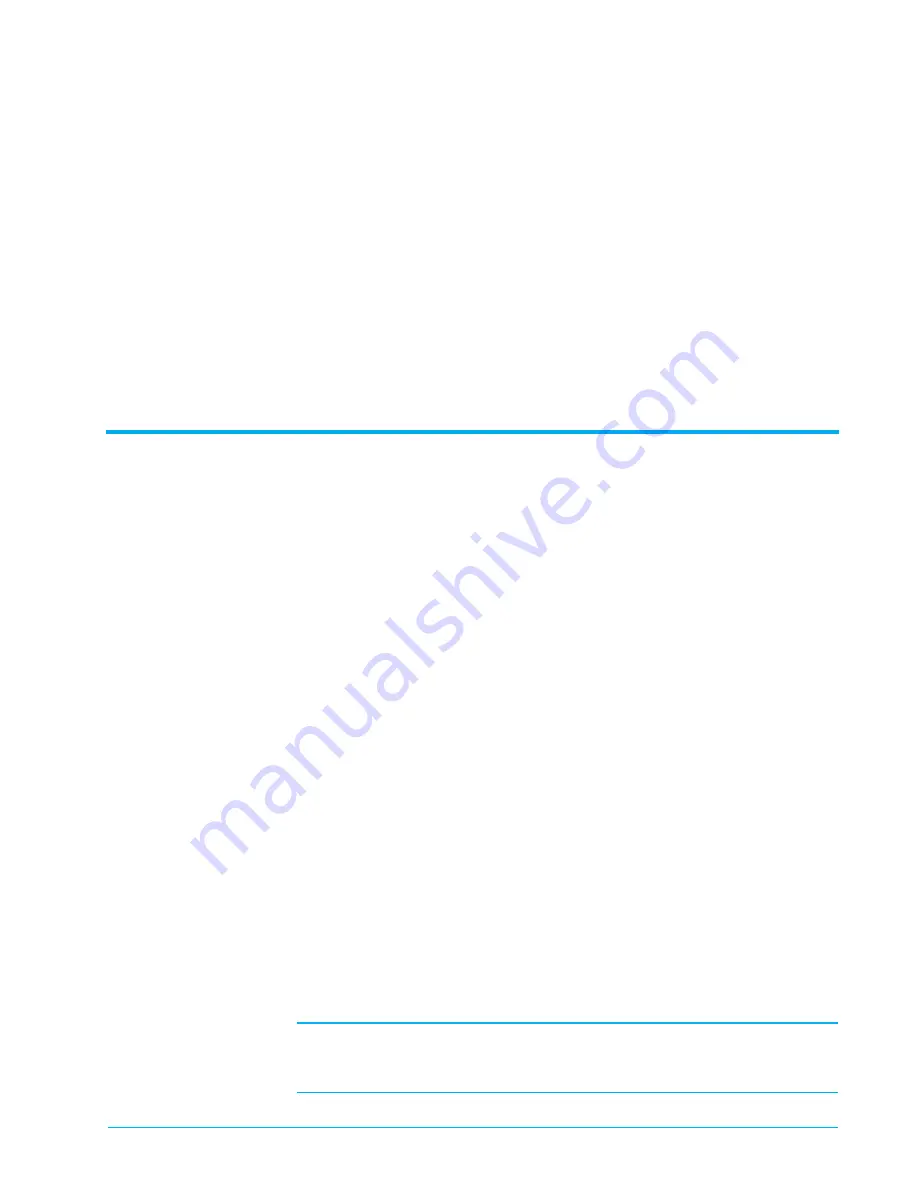
530-0267-00 Rev 02
7700 Flash Storage Platform Installation Guide 7.6.3.x
79
CHAPTER 5
Configuring Northbound Switches for Fibre
Channel and iSCSI Operations
This chapter provides instructions for configuring northbound client network
switches for both Fibre Channel and iSCSI operations in the following topics:
•
Configuring Northbound Switches
•
Before You Begin
1.
Ensure that all connections to and from the 7700 Flash Storage Platform
devices are secure.
2.
Ensure that all devices are properly installed in the equipment rack and
secured.
3.
Ensure that all of the devices have been powered on.
4.
Check connection indicators: LEDs and port links should be solid green. If
otherwise, or if any LED is amber, solve the problem before continuing.
Configuring Northbound Switches
This section covers the process for configuring the Fibre Channel switches on the
client network. Violin recommends that you use best practices to eliminate
vulnerability to single points of failure and to distribute Fibre Channel and iSCSI
connections among the two northbound FC or iSCSI HBAs.
The procedures in this section assume that HA has been enabled between the
7700 FSP Controllers before attempting to configure the client storage network
northbound from the 7700 FSP Controllers.
Note:
By default, the four southbound Fibre Channel ports are set to Initiator
mode (the four northbound Fibre Channel ports are set to Dual mode). To confirm
southbound ports, see






























