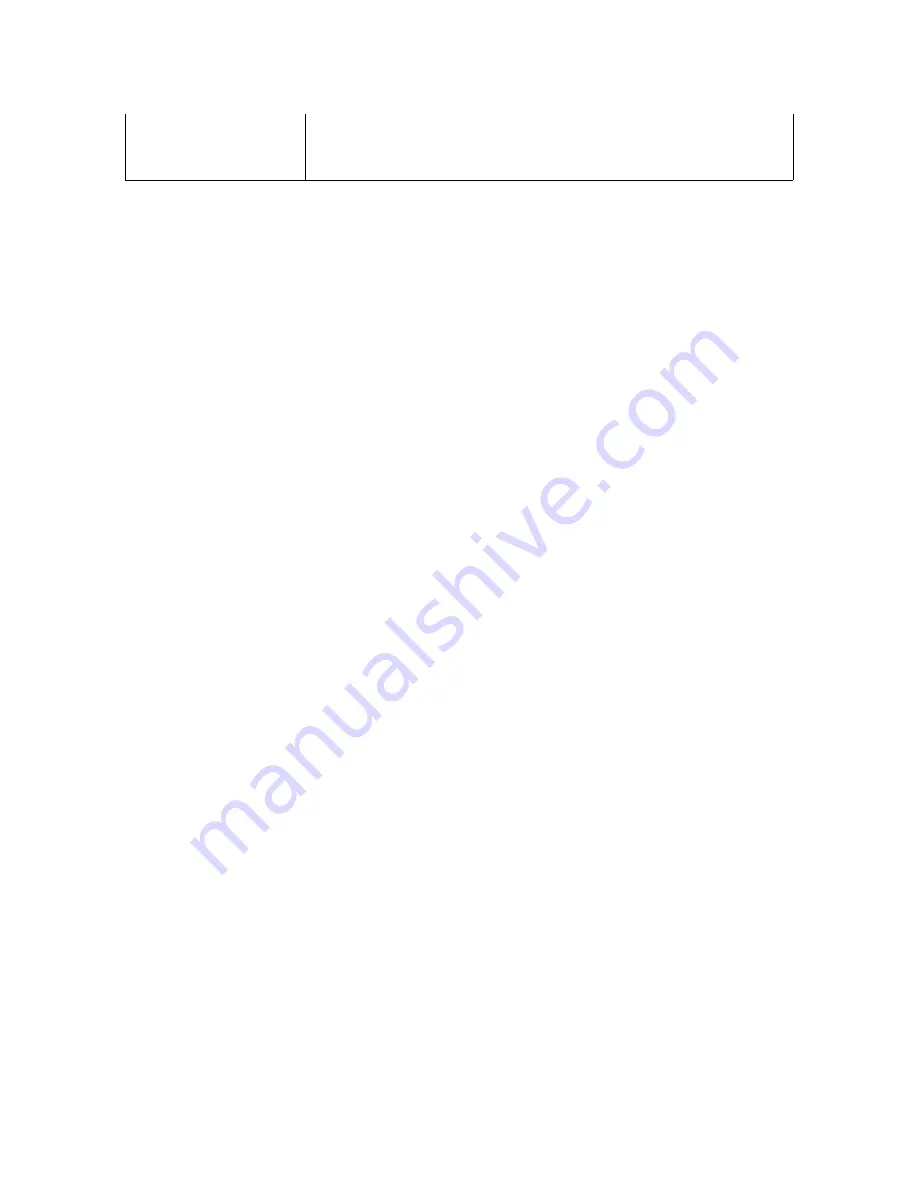
transponder warnings and errors but does not
echo back data received from the transponder.
You can select any device type for each input or output port, but the
input and output devices configured for the same port must use the
same baud rate. For example, you cannot select a NMEA 0183 input
device and a NMEA 0183 HS output device on the same port.
Examining received data
As a troubleshooting aid it is possible to have the
AIS
WatchMate
display the raw sentence data received on each of its ports. This can
help you to resolve wiring and other installation problems. When
using this mode, normal operation is not performed. Only the raw
data display is done.
To view the raw sentence data received on port 1, press and hold the
top button while turning the unit on by pressing the power button.
Once the unit has come on and displayed the message “Data
Received from Port 1”, you can release the top button.
All data received on port 1 will be displayed as it arrives. When the
display fills it will be erased and data will again be displayed from
the top. You can freeze the display by pressing and holding any
button. To resume the display, release the button.
To return to normal operation, turn the unit off and back on again.
To view the raw sentence data received on port 2, press and hold the
second button from the top while turning the unit on by pressing the
power button. Operation is now the same as described above.
- 22 -
















































