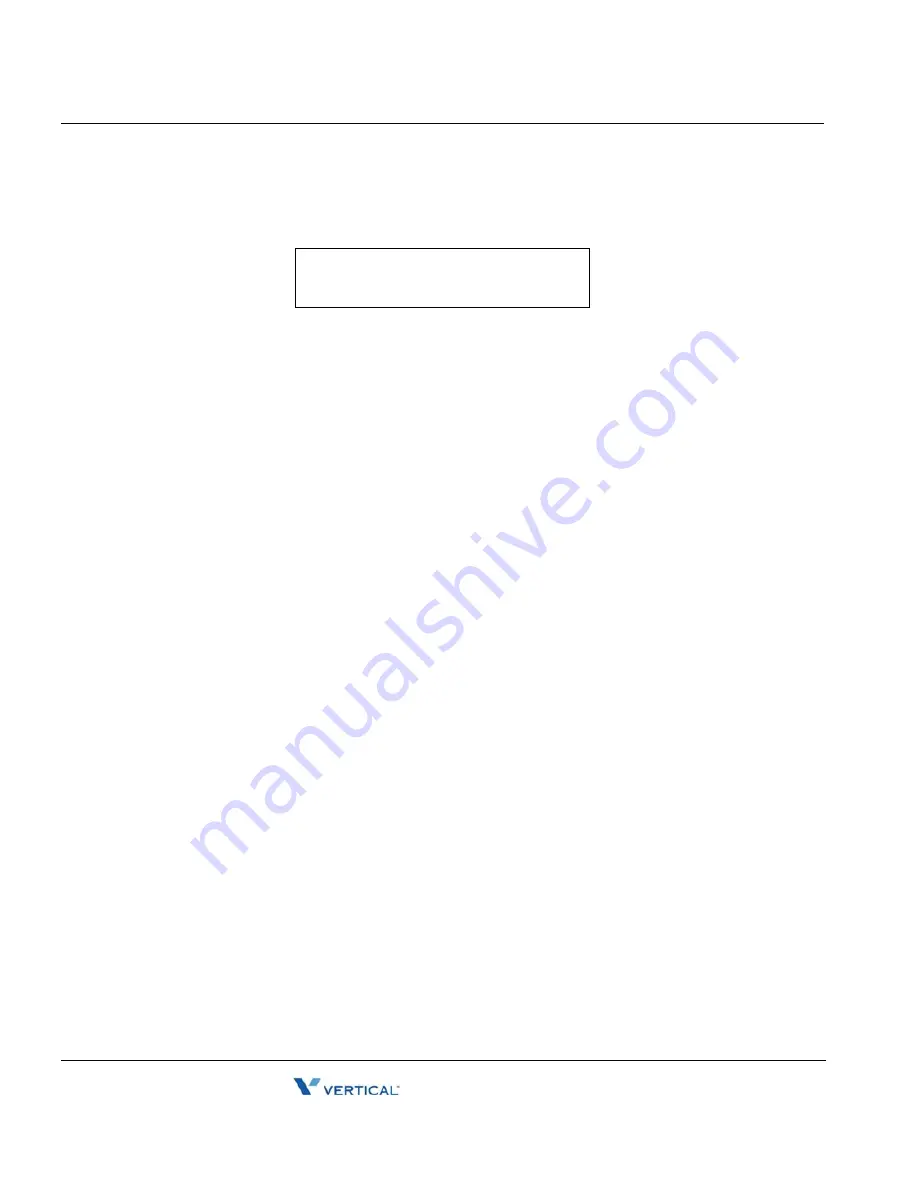
Sending and Receiving Short LCD Messages
3-6
Chapter 3: SEND & RETRIEVE MESSAGES
MBX IP Station User Guide
To view your received Short LCD messages:
1. Press the MSG soft button, the LCD will display the Message Summary display,
2. Dial 3 to view the SMS message.
3. Press the NEXT soft button to view the next SMS message.
To delete received Short LCD messages:
Press the DELETE soft button.
MWI(00) VMS(00) SMS(01)
ENTER (MWI:1, VMS:2, SMS:3)
Release 1.7
April 2012
Summary of Contents for MBX IP
Page 1: ...Station User Guide Release 1 7 April 2012 ...
Page 2: ...Release 1 7 April 2012 ...
Page 10: ...Contents TOC 4 MBX IP Station User Guide Release 1 7 April 2012 ...
Page 16: ...THIS PAGE INTENTIONALLY LEFT BLANK Release 1 7 April 2012 ...
Page 62: ...THIS PAGE INTENTIONALLY LEFT BLANK Release 1 7 April 2012 ...
Page 70: ...THIS PAGE INTENTIONALLY LEFT BLANK Release 1 7 April 2012 ...






























