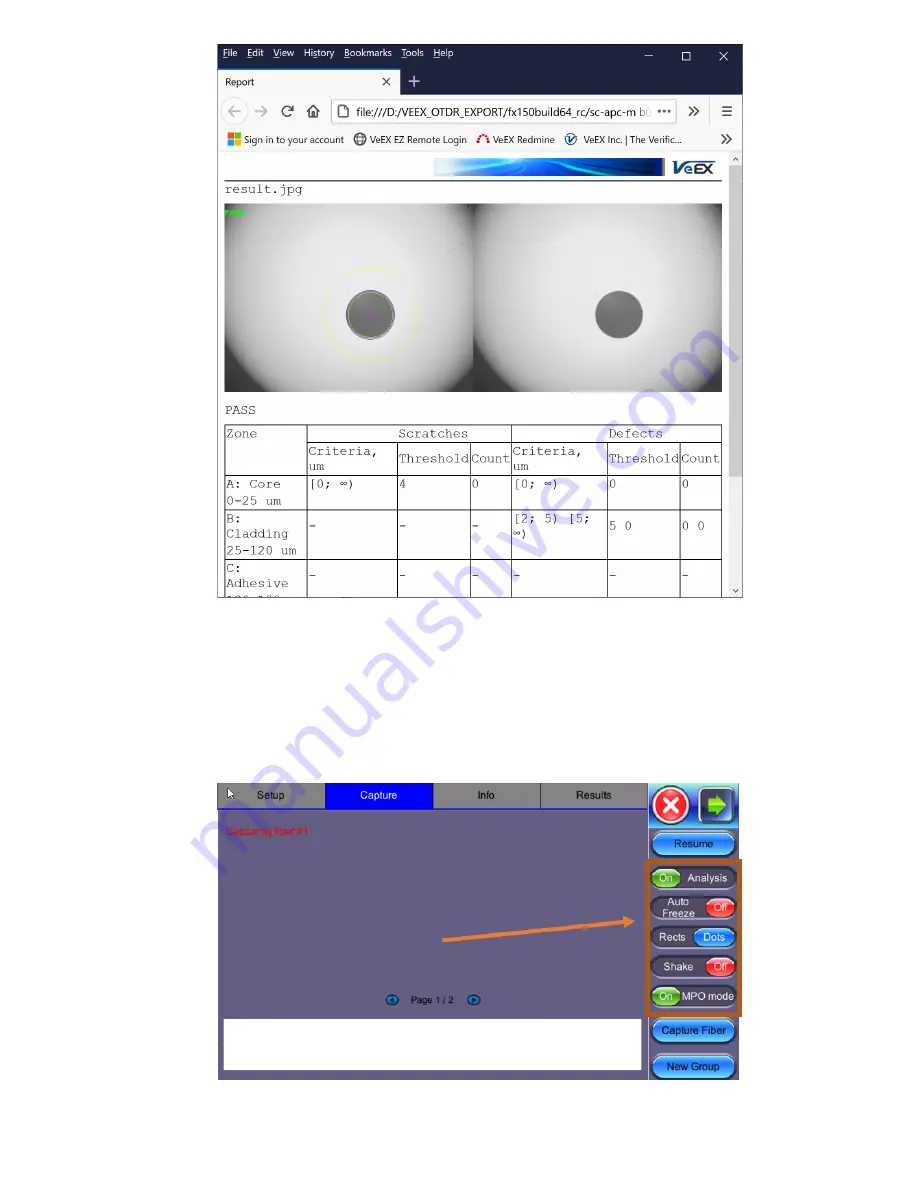
Internal SD Card Format
USB Export Results – VEEX_OTDR_Results for single-fiber endface and HTML test report
MPO Fiber Analysis Workflow:
2. Since Autosave functionality is
NOT
supported for MPO in the Fiber Scope testset app, the user will have to define the following fields:
Job ID, Cable ID, Fiber ID
, Test ID in the
Results
tab (manual save) at the end after scoping a full group of MPO fibers.
3. The user enters the
Capture
tab and enables the
MPO mode
toggle switch. Enable
Analysis
.
4. The recommended settings are as followed:
Capture settings for MPO inspection
RXT1200_Platform_Manual_RevB01
Page 77 of 117
















































