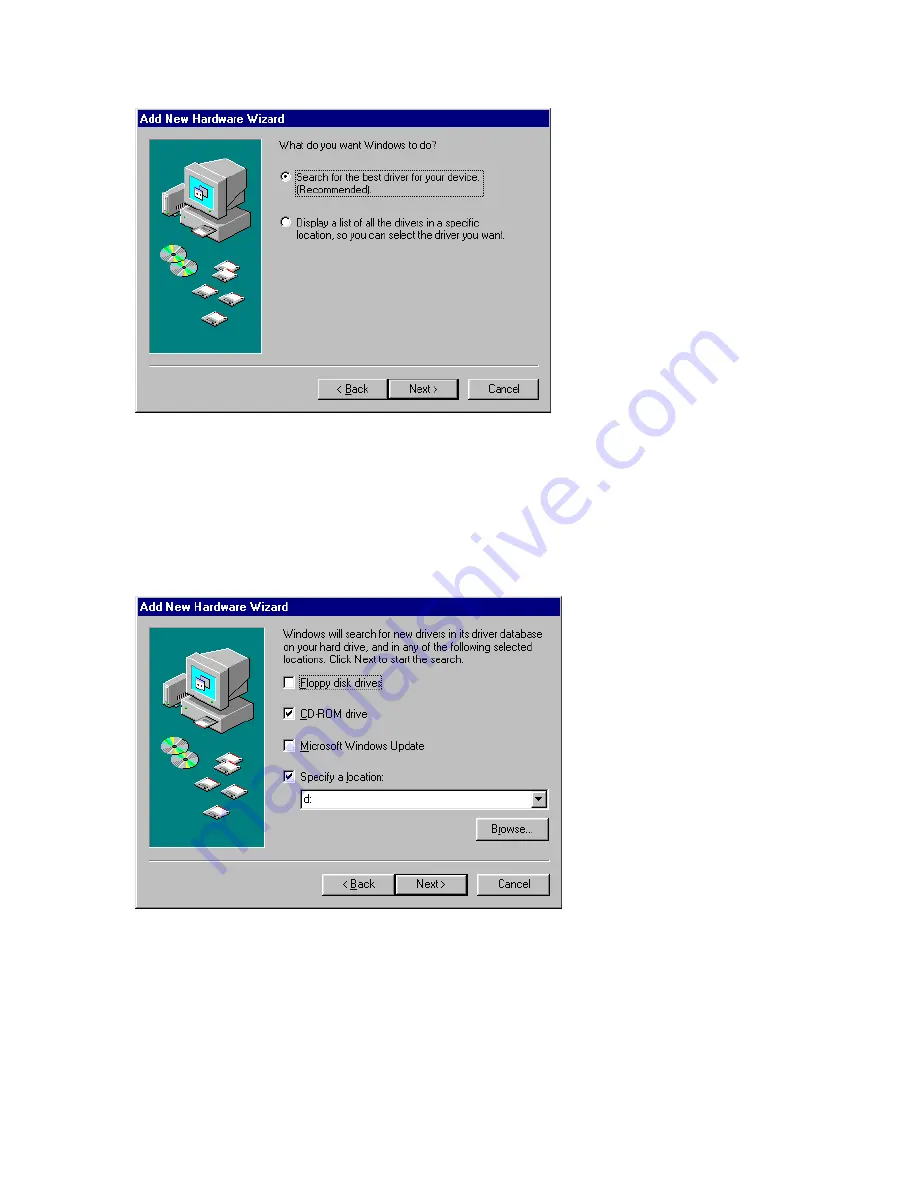
Figure 3-3 Search for best driver
3
The screen shown in Figure 3-4 appears. Click the boxes next to
CD-ROM drive and Specify a location to select them.
Insert the Connections CD that came with your ISDN TA.
Then click the drop-down menu below “Specify a location” and
select the letter name of your CD-ROM drive. Click Next.
Figure 3-4 Select location to search
4
A screen appears telling you that the drivers have been found.
Click Next.
When the screen telling you that the drivers have been installed
appears, click Finish.
Windows NT






























