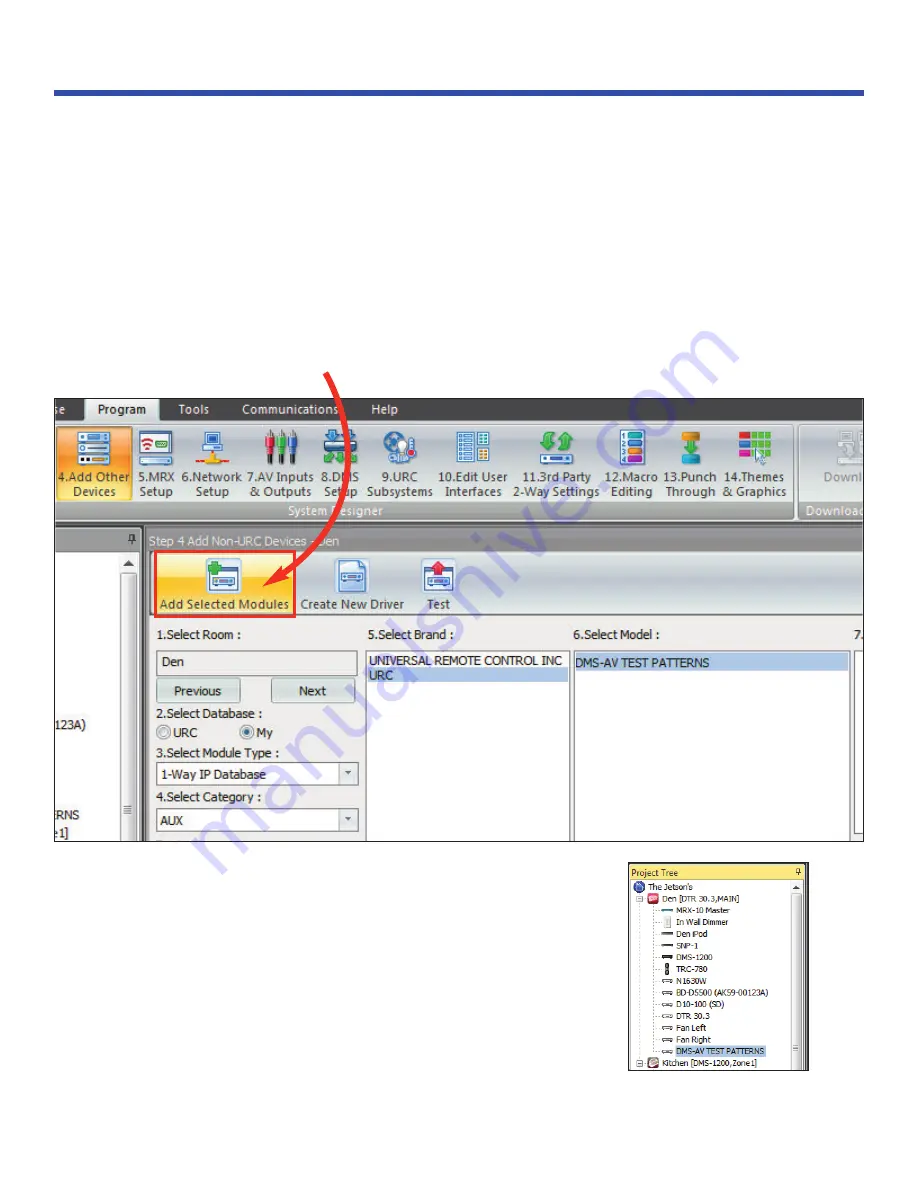
25
Version 1.612
16. Click
Save As
and name your driver with a name that indicates how you re-arranged it to any other
installer in your company. Then
close
the
Driver Edit
window.
17. Now you must add your new driver to the room. Click:
2. Select Database: My Database
3. Select Module Type: 1-Way IP Database
,
4. Select Category: AUX
5. Select Brand: URC
6. Select Model: DMS-AV Test Patterns
Then click on
Add Selected Module
.
Note: Check the Project Tree and delete if it is in the wrong room by
right-clicking on the item, and choosing delete from the context
menu, then redoing step 17
.
Appendix: Optional control for DMS-AV TV Calibration

















