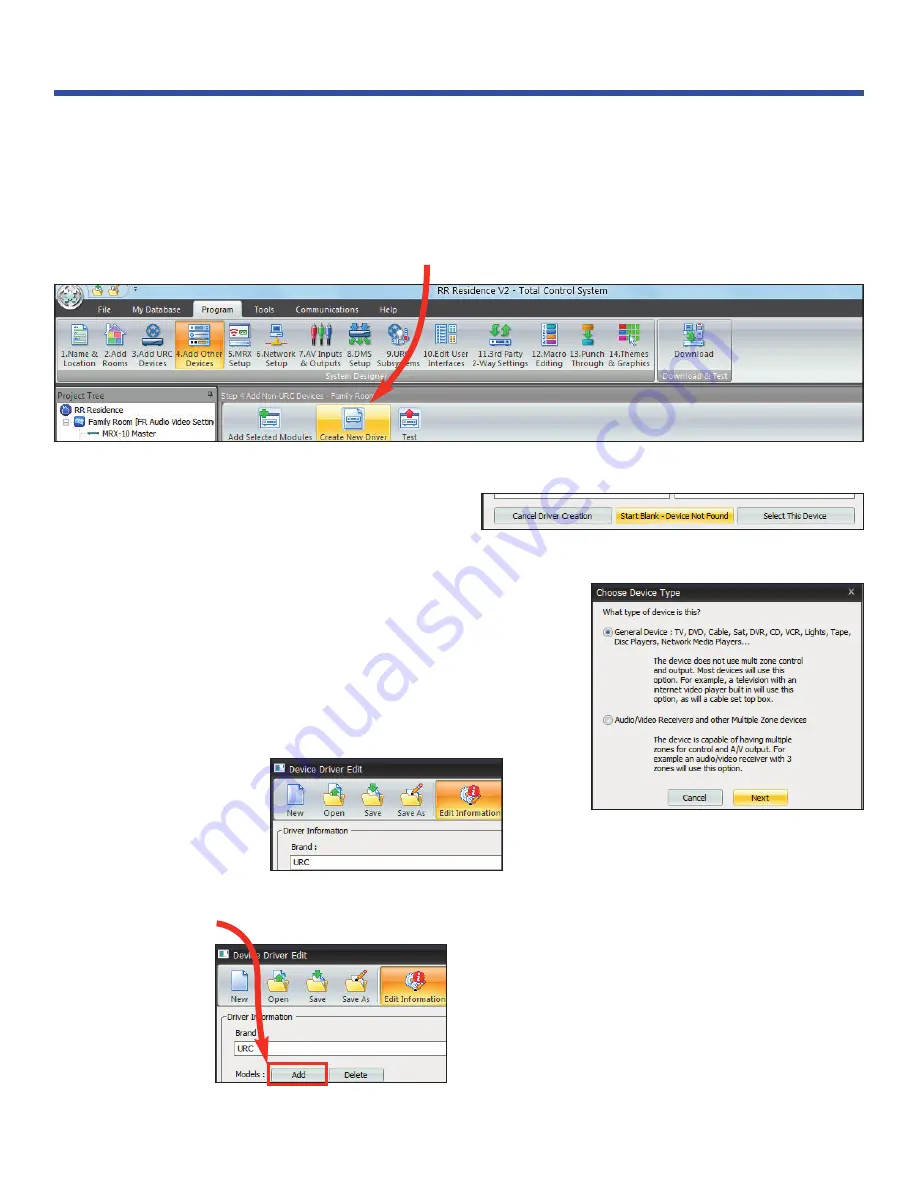
22
Version 1.612
After adding all the other devices you need for the client’s system, create a one way driver you’ll use to
calibrate the client’s TV with the DMS-AVs built in Test Patterns, and of course for troubleshooting and
automatically calibrating the room speakers by following these steps:
1. From
Program Menu Step 4
, click on
Create New Driver
2. When the
Create a New Driver
window opens, select
Start Blank- Device Not Found
.
3. The
Choose Device Type
window opens, select
General Device
, and then click
Next
.
4. When the
Device Driver Edit
window opens, type
URC
within the
Brand
field.
5. Click on the
Add
button.
Appendix: Optional control for DMS-AV TV Calibration




















