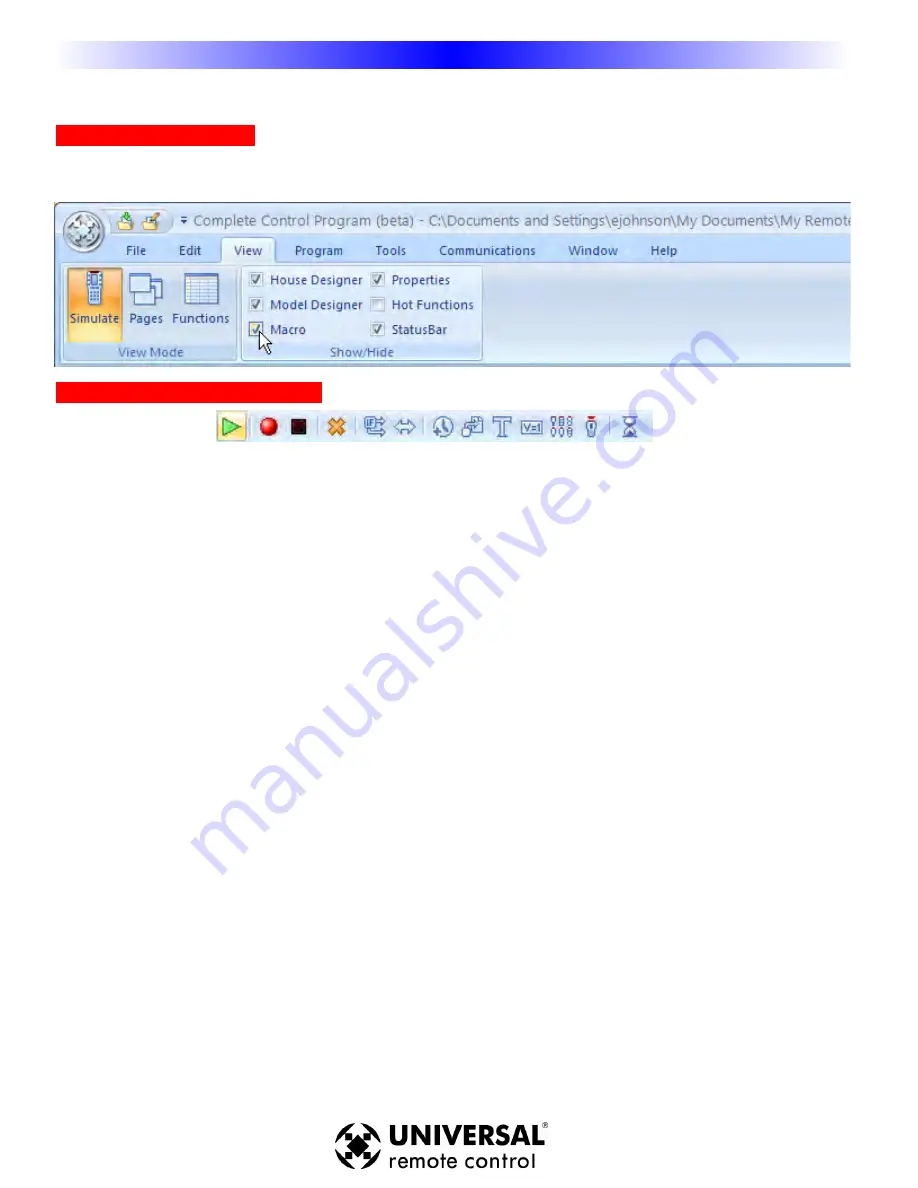
T
Th
he
e M
Maaccrro
o W
Wiin
nd
do
ow
w
O
Op
pe
en
niin
ngg M
Maaccrro
o W
Wiin
nd
do
ow
w
If the Macro Window is closed, reopen it by selecting “Macro” under the main toolbar View Menu tab.
T
Th
he
e M
Maaccrro
o SStte
ep
p T
To
oo
ollb
baarr B
Bu
utttto
on
nss
T
TE
ESST
T
You must select the first step you want played back first, then connect the remote to the PC.
All steps after the selected step will play back, including any delays.
R
RE
EC
CO
OR
RD
D
Starts the macro recording process.This enables you to simply navigate to any page and click
on a button to create an “Alias” to it. An “Alias” is a copy of the button’s IR command(s).
SST
TO
OP
P
Stops the recording of macro steps.
D
DE
EL
LE
ET
TE
E
Deletes the highlighted macro step(s).
IIFF // E
EL
LSSE
E
Enables you to create a conditional “If __(my Variable is set to X)__ do this, Else_(Do
this)___” macro.
T
TO
OG
GG
GL
LE
E
Enables you to create a list of IR commands that the button “Toggles” through.
D
DE
EL
LA
AY
Y
Opens the Delay window so that you can specify a delay in between macro steps.
JJU
UM
MP
P T
TO
O
Enables you to jump to any Page of the remote, including a Device Page or Main Page,
T
TE
EX
XT
T
Opens a Text Window to type in text that will appear on the button as a macro step.
Program a delay at the same time as the text to determine how long the new text will stay
on the button.You can have as many text steps as you like (to the maximum of 255).
V
VA
AR
RIIA
AB
BL
LE
E
Opens the Action Variable Setting window, which enables you to pick an already-created variable
and set it to True, False or to simply Invert its status as a macro step. If you want to create a
variable, click on “Add New” at the bottom of the window.
SSL
LE
EE
EP
P T
TIIM
ME
ER
R Label the button SLEEP TIMER.When the user presses the button, the MX-6000 displays “Go to
Sleep in 90 Minutes”,“Go to Sleep in 60 Minutes”, “Go to Sleep in 30 Minutes”, “Go to Sleep in
15 Minutes” “Cancel” and “Exit”..Whenever the Sleep Timer runs out, the macro you pro-
grammed will be issued (unless the user hits the cancel button).
46
MX-980 Programming Manual
U
S
I
N
G
O
P
E
N
A
R
C
H
I
T
E
C
T
U
R
E















































