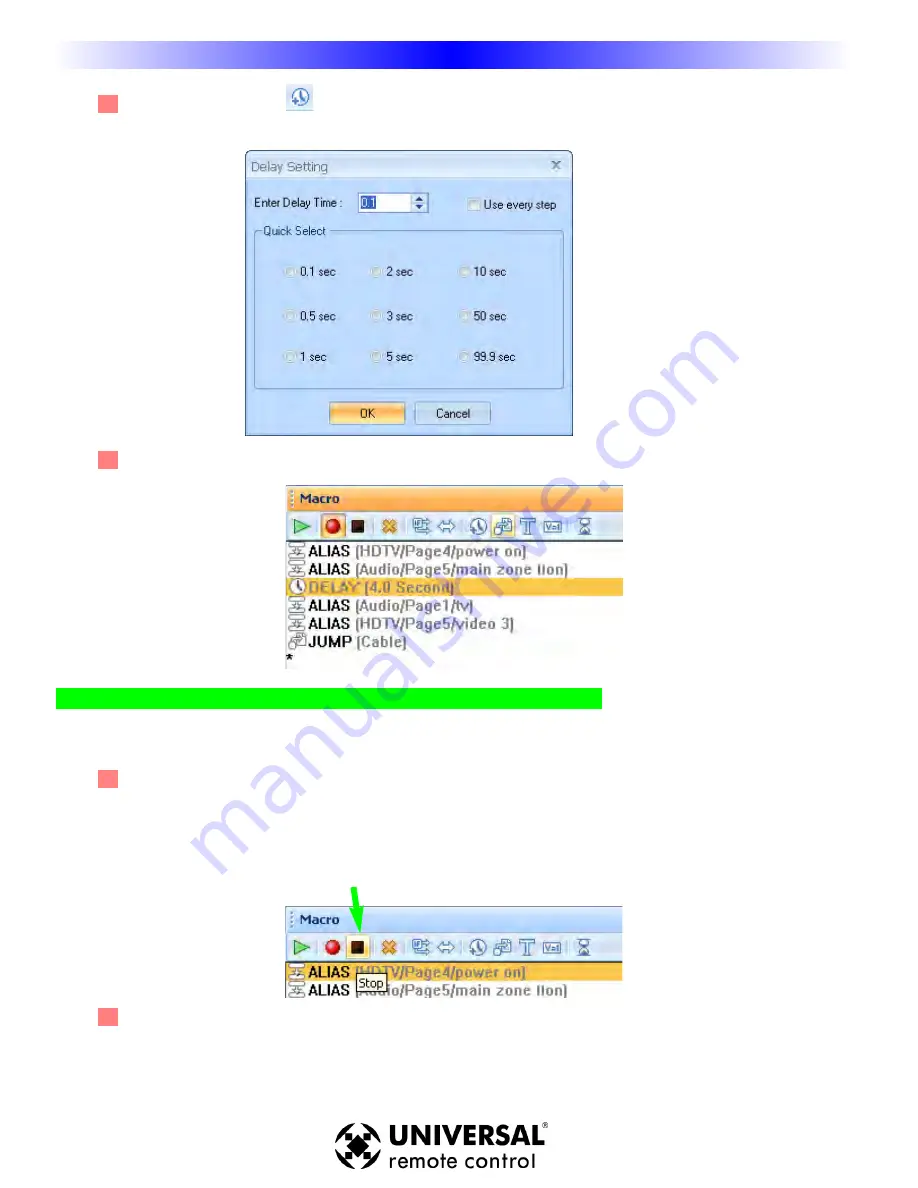
44
MX-980 Programming Manual
U
S
I
N
G
O
P
E
N
A
R
C
H
I
T
E
C
T
U
R
E
Macro Programming
10 Select the Delay icon
, then when the delay window opens, click on the preset amount of delay
or enter any time between .1 second and 30 seconds.
11
The new step appears in the list. Now, drag the delay step to the correct location.
TIP - Sometimes a change in order can provide the delay you need.
Each IR command lasts approximately 1/3 of a second, so if you have 3 commands, one second has
elapsed.
12 Again, turn the TV and the Receiver to the wrong input, then turn off everything in the theater. Point
the connected MX-980 at the system. Select the first step in the list by clicking on it. Now, click on
the TEST button. Observe the television and the receiver. Did they both switch to the correct input?
Continue to revise the macro with delays or changes until the macro ALWAYS correctly turns every-
thing on and switches the surround sound receiver and television to the correct input. When the
macro is perfect, click on the STOP in the Macro Window.
13 Remember to save your work, click on SAVE in the File Menu.






























