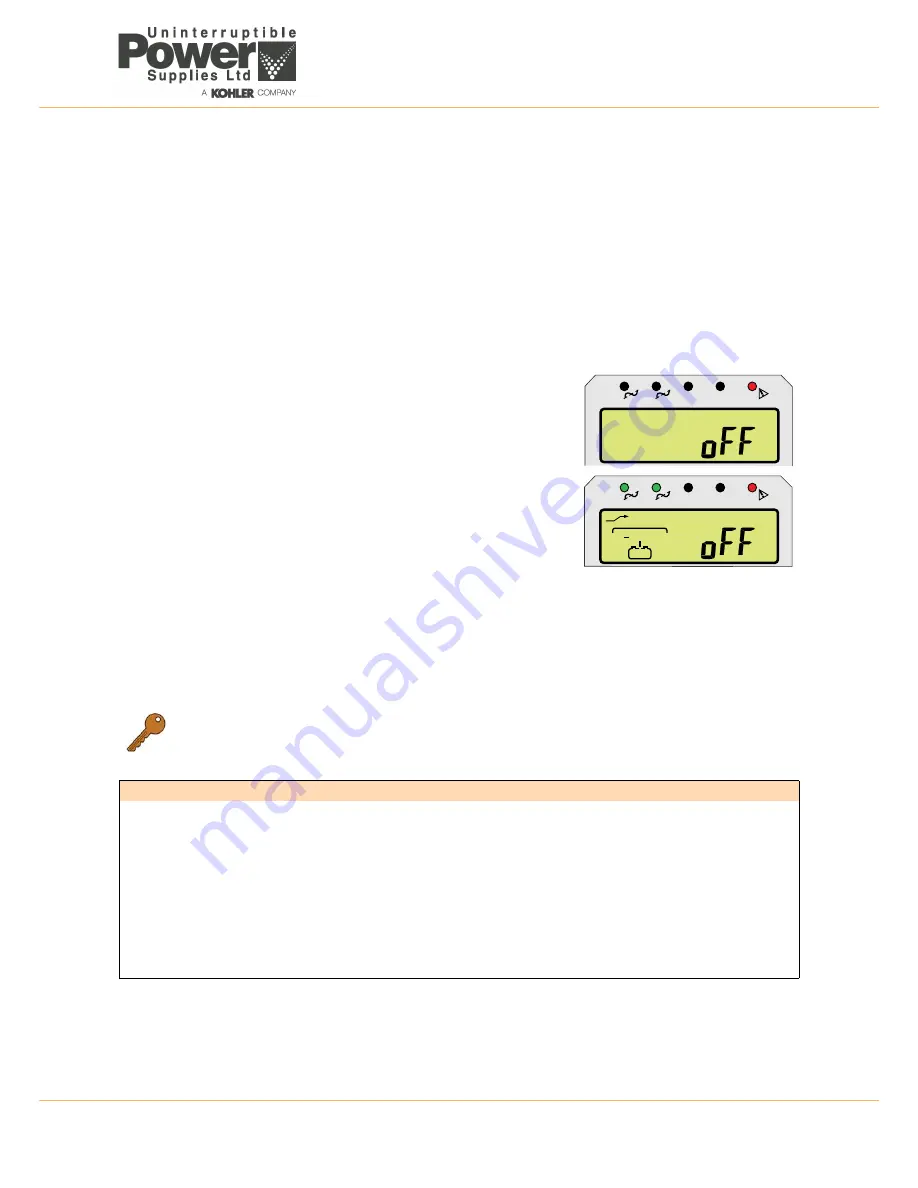
UPS725-02-02 PowerWave 1000 (4.5 - 10 kVA) User Manual UK Dated 13/03/15
49
7: Troubleshooting
7.1
Introduction
If a fault occurs, due to either a UPS internal malfunction or severe overload
condition, the UPS will shut down and ‘lock-out’, and must be reset by the
operator, by turning the input power off and on, in order to bring it back into
operation. The red FAULT led will illuminate on the control panel and the LCD
will indicate an error code (see below).
Depending on the cause of the fault, the UPS may either shut down entirely
(top illustration) or transfer the load to the internal bypass line (lower
illustration).
In a parallel system, if one module shuts down due to a fault condition the
remaining modules will continue to operate and maintain the supply to the load
if the system redundancy permits. If the system redundancy is exceeded, then
ALL the remaining modules will transfer to ‘on-bypass’ operation (lower
illustration).
In a single module installation, if the UPS shuts down due to a fault condition
and is able to transfer the load to the static bypass then it will do so, to maintain the load supply (lower illustration).
7.2
Error codes
In general, under fault conditions the red
FAULT
led will illuminate and an audible warning will be given. Many faults can
be identified by briefly pressing the
OFF
button, which then displays a fault code on the LCD message area.
7
Troubleshooting
Key Point:
If you press the OFF button for longer than five seconds the UPS will shut-down.
Error Codes
Er05
Weak or faulty battery
Er16
Parallel system setup error
Er06
Output short-circuited
Er17
Module ID number error
Er07
EPO Operated
Er18
EEPROM Data error
Er08
DC bus voltage high
Er21
Parallel system communications error.
Er10
Inverter overload
Er24
Low input voltage (<85-170V) or disconnected battery
Er11
UPS Over temperature
Er27
Parallel system not set to
NORMAL
mode
Er12
UPS output overload
Er28
Bypass overload
Er14
Fan failure
Er31
Incorrect EEPROM jumper setting
Er15
Incorrect mode entry
LINE
UPS
LOAD
1
2
EC
O
N+
1
Figure 7.1 UPS Fault screens
1
2
EC
O
N+
1











































