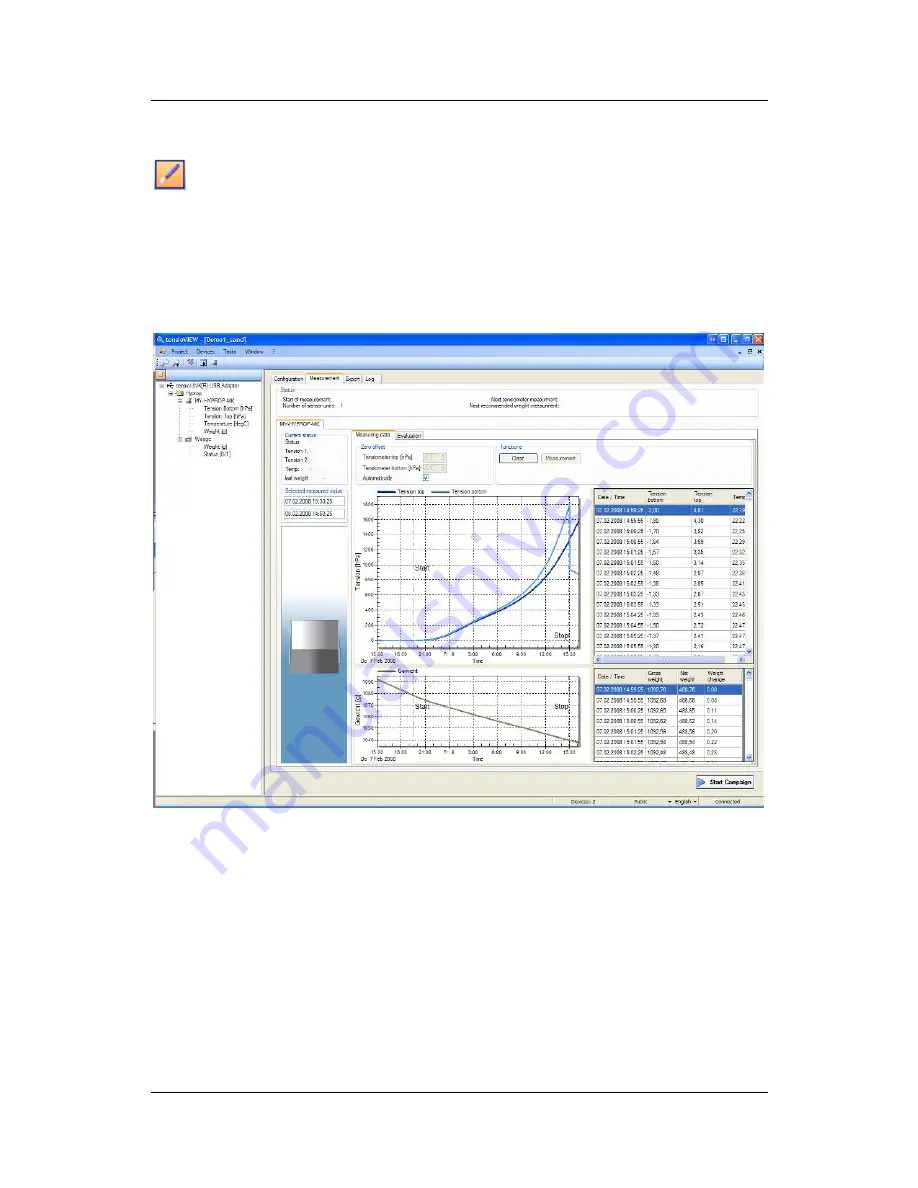
Perform a measuring campaign
6.6.6 Measurements in the „Single device mode“
Select “Single device mode” under “General Parameters” in the
configuration window. Set up the parameters as described in
the previous chapters. In the single device mode only one measuring
interval is entered which is used for both tension and temperature
measurement.
Start the measuring campaign and do a zero set as described in
chapter ”Zero Set”.
58/92
Fig. 47: tensioVIEW measurements single device mode






























