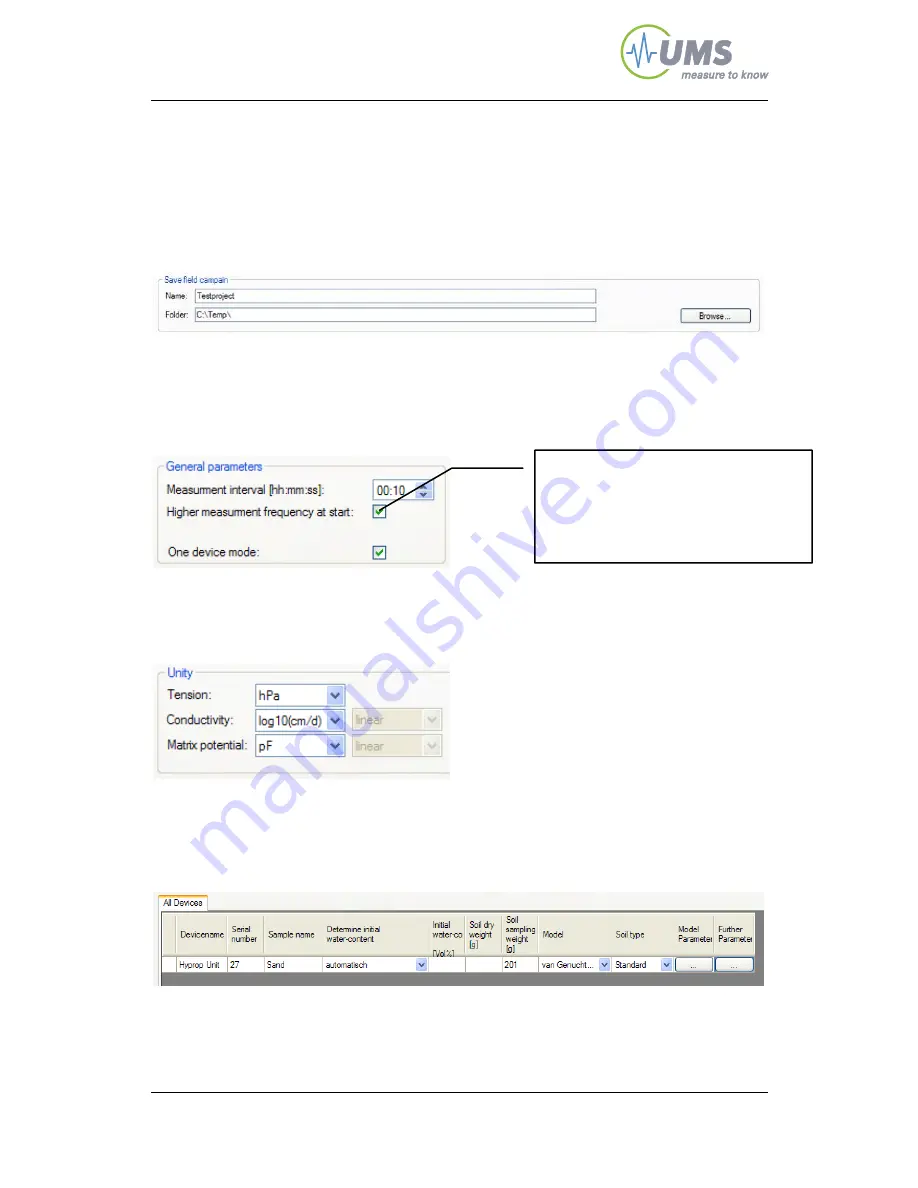
Perform a measuring campaign
51/92
6.3 Configure the campaign
Open the measuring campaign window to configure the system.
Enter file name and directory where you want to store the measuring
campaign:
Under <General parameters> enter the starting time of the campaign
and the intervals when to weigh the samples (fig. below)). Select
<Single device mode> if the campaign only includes one assembly.
Higher frequency means: a
measuring interval of 1
minute at the beginning of
the measurement
In the units menu select the units for tension, conductivity and matric
potential. Select either logarithmic or linear display.
In the <Devices> window the unit’s name and serial number is
displayed automatically.
Soil sampling ring weight, calculation model and soil type need to be
entered or selected individually.






























