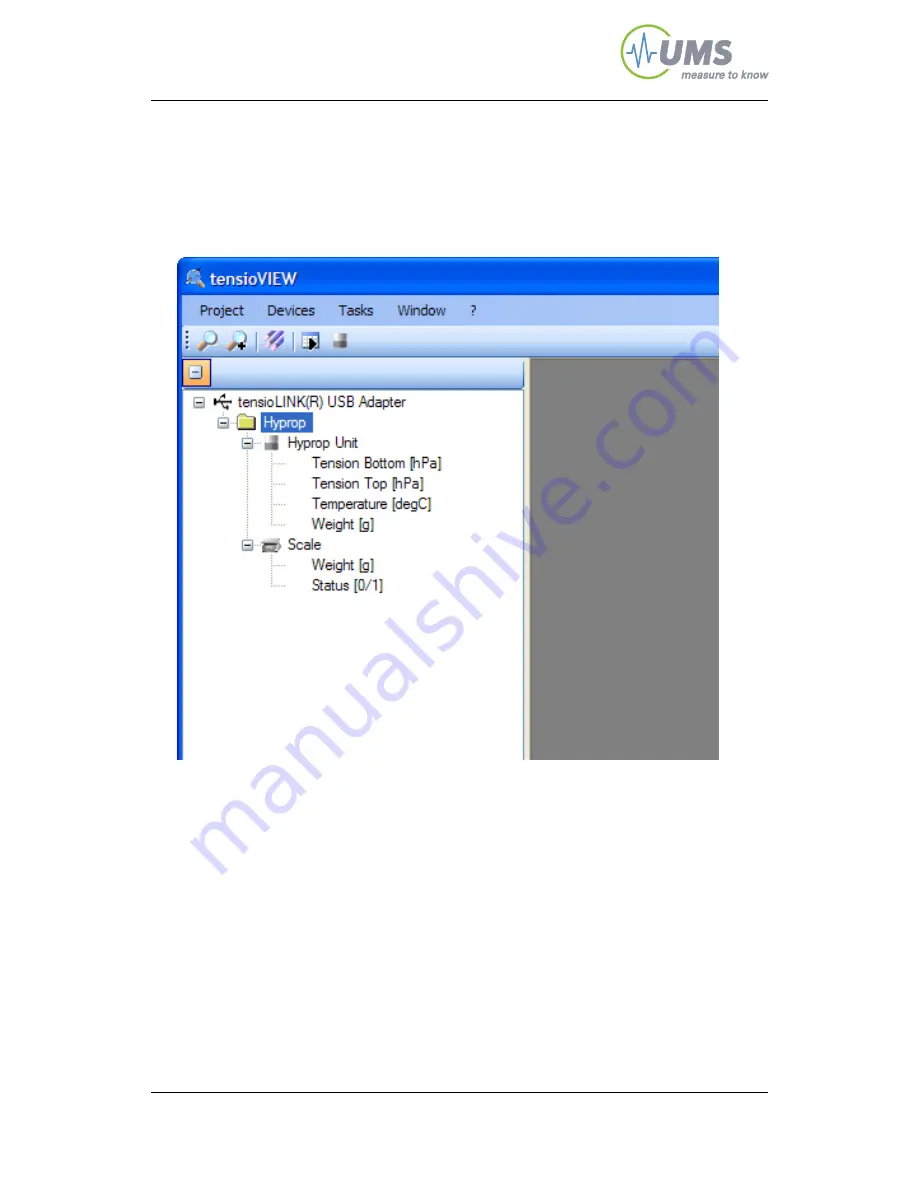
Set-up the HYPROP
47/92
Select the scale type, for example “Kern EG2200“, the interface and
the connection parameters. Then click on the Measure-Button. If a
connection is established „zero“ is displayed for both status and
reading. Click “OK“ to select the scale.
Now the new device is shown in the explorer window.
Fig. 44: tensioVIEW
®
explorer window with added device
If you click on “Scale“ in the explorer window the current readings
are shown.






























