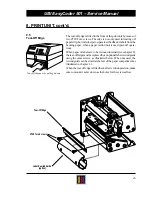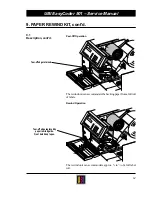UBI EasyCoder 501 – Service Manual
48
8. PRINT UNIT, cont'd.
8.6
Label Stop Sensor, cont'd.
Continued!
Ticket (w gaps):
The light is emitted from the upper sensor and received by the lower
one. The light will either pass uninterrupted through a detection gap
in the web or be blocked by the non-transparent ticket.
The UBI Fingerprint firmware detects the rear edges of detection
gaps, i.e. when the light starts to be interrupted. If no interruption
occurs within 61 mm (2.4") of paper feed, an out-of-paper condition
is assumed.
Var. Length Strip and Fix Length Strip:
The light is emitted from the upper sensor and received by the lower
sensor. The beam will either be blocked by the paper or be
completely uninterrupted when the printer runs out of paper.
The UBI Fingerprint firmware assumes an out-of-paper condition
if the light has not been interrupted within 61 mm (2.4") of paper
feed.
The LSS may require adjustment when the user changes to another
brand, or sometimes even batch, of media and when a defective
sensor has been replaced. Before starting the adjustment, check that
both the upper and lower sensor are clean and free from obstruc-
tions. Also check that the LSS is laterally positioned as to detect the
gaps or black marks, whenever such media are used.
There are three means of adjustment for the LSS, that should be used
in the following order:
• A
TESTFEED
operation auto-adjusts the LSS within certain limits
and will often be sufficient.
• Adjust the LSS emitter in the Setup Mode to a value between 0 and
127.
• Adjust the LSS receiver by means of the potentiometer WR-600
(marked “LSS”) on the CPU board.
Please refer to the Technical Manual, chapters “Setting Up
EasyCoder 501”, “Setting Up EasyCoder 501 E & 501 SA”, and
“Electronics; Potentiometers” for full instructions. LSS adjust-
ment for EasyCoder 501 is also described in the UBI Shell Standard
Startup Manual.
The label stop sensor/black mark sensor can be turned off for a
specified amount of paper feed by means of the
LBLCOND
state-
ment, see UBI Fingerprint Reference Manual.