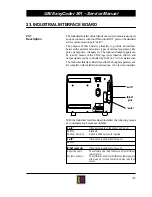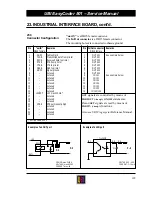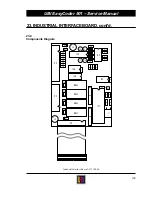UBI EasyCoder 501 – Service Manual
169
24. PRINT QUALITY ADJUSTMENT
Continued!
618 ohms / 8 dots
24.1
Test Labels
The printout quality is best judged at standardized conditions, such
as the printing of the test labels provided by the UBI Fingerprint
firmware.
Test labels can be printed in different modes and types of applica-
tion programs:
• Test Mode (different modes for EasyCoder 501 and EasyCoder
501 E/SA).
See chapter 25.
• Setup Mode (EasyCoder 501 E & 501 SA only).
See Technical Manual and diagram in Appendix 1.
• UBI Shell (EasyCoder 501 & 501 E only).
See UBI Shell Startup Manuals and diagram in Appendix 1.
• EasyPak Start-Up (EasyPak 501 & 501 E only).
See EasyPak – Getting Started manuals.
There are four different test labels that show the printout quality. In
most cases one or several additional test labels, that show the
printer's current setup, are also produced.
Before starting to print the test labels, check that the printer is set up
for the thermal paper or transfer ribbon in use and that the print
contrast is set to a medium value.
Test Label 1
Test Label 1 contains a crisscross pattern that reveals possible
missing or short-circuited dots. It also contains information on the
resistance and density of the thermal printhead, as measured by the
firmware at startup.