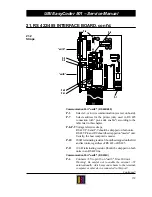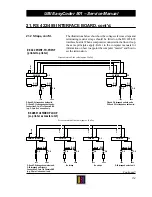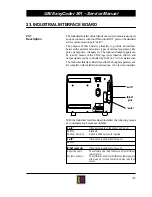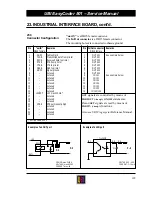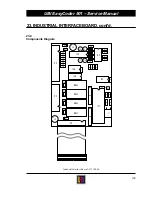UBI EasyCoder 501 – Service Manual
152
21.1
Description, cont'd.
21. RS 422/485 INTERFACE BOARD, cont'd.
+ RS422 IN
- RS422 IN
+ RS422 OUT
- RS422 OUT
Communication Port "uart2:"
This port can be used for either RS 422 or RS 485 interface:
RS 422 is a point-to-point serial interface, which can connect one
printer to a host computer at a distance of up to 1,200 metres (4,000
ft.) using a four-wire screened cable. The transmission is full
duplex, i.e. simultaneous transmission and reception.
Simplified example of an RS 422 connection.
RS 485 is a serial interface that allows up to 32 units to be connected
in a multi-drop loop consisting of a two-wire screened cable with
a max. length of 1,200 metres (4,000 ft.) and branching connections
of max. 2 metres (6.5 ft.). The transmission is half duplex, i.e.
transmission and reception cannot take place simultaneously.
Simplified example of an RS 485 connection.
A transmission of data can be addressed to a certain unit in an RS
485 multi-drop loop, provided the “Prot. addr” setup option is
enabled. Each printer must be given an address by means of straps
on the interface board. See UBI Fingerprint Programmer's Guide.
In an RS 485 loop, one of the units must be appointed “master” unit.
Usually, the host computer is the master. If not (check the manual
for the host), one printer can be appointed master by fitting two
straps on the interface pcb.
The first and last unit must be fitted with one termination strap.
Communication Port "uart3:"
This port always contains an RS 232C serial interface. External
+5V (max 200 mA) can be connected by means of a strap.
+ RS485 OUT
- RS485 OUT
Note:
The RS 422/485 communication
port is in most cases referred to as
"uart2:", except in connection with
the
OPEN
statement, when it must
be referred to as "rs485:", possi-
bly in connection with "prel:".