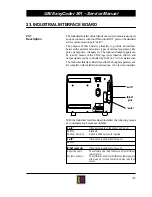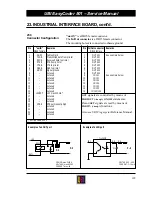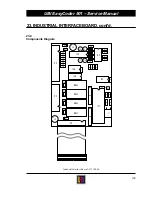UBI EasyCoder 501 – Service Manual
174
24. PRINT QUALITY ADJUSTMENT, cont'd.
24.3
Mechanical Adjustments,
cont'd.
Continued!
Printhead Pressure, cont'd:
The required pressure may vary between printing methods and face
materials of different thickness. Direct thermal printing may re-
quire more pressure than thermal transfer printing, and thicker face
materials require more pressure than thinner.
Make a rough adjustment like this:
• Turn both adjustment knobs clockwise as far as they go to
maximum pressure.
• Release the pressure of the inner spring package by turning the
knob 2
1
/
4
turns counter-clockwise (9 clicks).
• Release the pressure of the outer spring package by turning the
knob 2 turns counter-clockwise (8 clicks).
Fine-adjust the pressure by turning the outer knob, while retaining
the setting of the inner knob. If the desired result cannot be obtained,
increase or decrease the pressure by turning both knobs a quarter of
a turn in the same direction, then fine-adjust the outer knob.