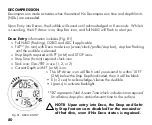74
NORM NO DECOMPRESSION DIVE MODE
When the Wet Activation feature is set ON, the ZEN AIR will
enter the NORM No Decompression Dive Mode any time you
descend to 5 FT (1.5 M) for 5 seconds.
When the Wet Activation feature is set OFF, the ZEN AIR will not
enter Dive Mode upon descent unless it is operating in one of
the NORM Dive Computer modes (menus) at that time. Modes
such as Surface Mode, Plan, Fly, etc.
NORM No Deco Main,
information includes (Fig. 74) -
> NiBG, O2BG, ASC - if applicable.
> DTR (hr:min) with wave/clock/profile icon.
> Tank Pressure with the PSI (or BAR) icon, if a TRT is active
and linked.
> EDT (hr:min) with wave/clock icon.
> Tank icon, Gas/TRT in use (1, 2, or 3).
> Current Depth with FT (or M) icon.
• A (< 2 sec) to view ALT 1.
• A (2 sec) to view Deep Stop Preview.
• M (2 sec) to access the Gas/TRT Switch Routine.
• S (< 2 sec) to acknowledge/silence alarms.
• L (press) to activate Backlight.
Fig. 74 - NO DECO MAIN
M
L
A
S
Summary of Contents for ZEN AIR IQ-950
Page 1: ......
Page 8: ...9 FEATURES AND DISPLAYS ...
Page 16: ...17 WATCH FEATURES AND DISPLAYS ...
Page 30: ...31 DIVE COMPUTER FEATURES AND DISPLAYS ...
Page 36: ...37 DIVE COMPUTER SURFACE MODES ...
Page 66: ...67 NORM DIVE MODES ...
Page 78: ...79 CAUTIONARY MODES ...
Page 90: ...91 SWITCHING GAS MIXES AND TRTS ...
Page 94: ...95 NORM POST DIVE MODES ...
Page 102: ...103 FREE DIVE OPERATING MODE ...
Page 114: ...115 REFERENCE ...
Page 136: ......
Page 137: ......