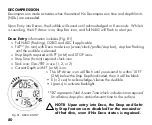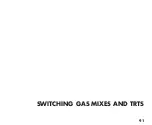81
Managing Decompression Stops
To fulfill your decompression obligation, you should make a safe
controlled Ascent to a depth slightly deeper than, or equal to,
the Stop Depth indicated and decompress for the Time indicated.
The amount of decompression credit time that you receive is
dependent on Depth, with slightly less credit given the deeper
you are below the Stop Depth indicated.
Deco Stop Main,
information includes (Fig. 82) -
> Full NiBG (solid), O2BG if applicable.
> TAT (hr:min) with Deco mode icon (Stop bar solid).
> Stop Depth with FT (or M) and STOP icons.
> Stop Time (hr:min) with clock icon.
> Tank icon (Gas 1, 2, or 3).
> Current Depth with FT (or M) icon.
• A (< 2 sec) to view ALTs (similar to those for DS).
• M (2 sec) to access the Gas/TRT Switch Routine.
• S (< 2 sec) to acknowledge/silence alarms.
• L (press) to activate Backlight.
Fig. 82 - DECO STOP MAIN
Summary of Contents for ZEN AIR IQ-950
Page 1: ......
Page 8: ...9 FEATURES AND DISPLAYS ...
Page 16: ...17 WATCH FEATURES AND DISPLAYS ...
Page 30: ...31 DIVE COMPUTER FEATURES AND DISPLAYS ...
Page 36: ...37 DIVE COMPUTER SURFACE MODES ...
Page 66: ...67 NORM DIVE MODES ...
Page 78: ...79 CAUTIONARY MODES ...
Page 90: ...91 SWITCHING GAS MIXES AND TRTS ...
Page 94: ...95 NORM POST DIVE MODES ...
Page 102: ...103 FREE DIVE OPERATING MODE ...
Page 114: ...115 REFERENCE ...
Page 136: ......
Page 137: ......