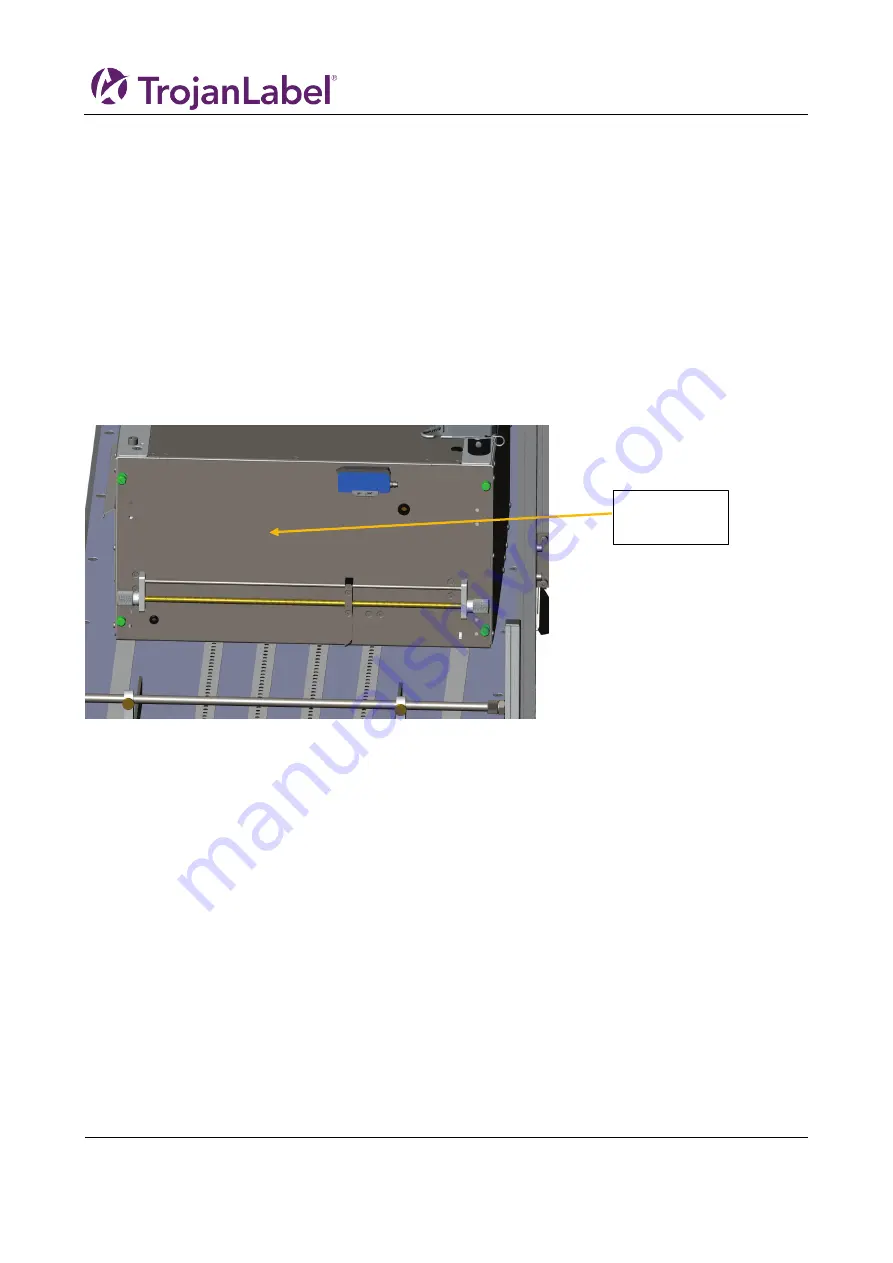
T3-OPX installation
Page | 58
7.2.1
Light clean
The
Light Clean
option will make a quick wipe of the print head and activate the nozzles by spitting. This is
useful if dust or aerosol has accumulated on the nozzle area of the print head during print.
7.2.2
Medium clean
The
Medium clean
option will make a more thorough cleaning process of the print head and can be used if
the
Light clean
is not able to remove foreign objects from the print zone. This can also be used if a nozzle
area seems dehydrated.
7.2.3
Remove service tray
Remove service tray
is used to replace the service tray when the whole wiper cloth has been used. This is
indicated by the
Service Tray Life
(in the status coloumn) reaches 0%.
Important:
Before pressing the button, open the service side of the unit by removing the 4 finger screws
(indicated by green) and lifting it up.
If the Vacuum unit is installed, this can be left on, as the gas dampers can hold the weight of the VAC unit.
Press the
Remove service tray
button and wait for the service tray to retract. Pull out the service tray and
replace it with a fresh tray.
Notice the print head will be uncapped during this process, so have the replacement tray ready before
starting this process
7.2.4
Install service tray
When the service tray in re-inserted, press the
Install service tray
. The service tray will move into position
and cap the print head. The
Service tray life
status should be 99-100% for a new tray.
7.2.5
Go to Print
Pressing this button will uncap and move the print head in to the print position, directly over the crash
plate. Use this function if you suspect that the print head is not lining up directly over the crash plate. It is
important that the print position is over crash plate, as this ensure that the print head is as close to the
media as possible.
7.2.6
Uncap print head
This function will retract the service tray and expose the print head. This can be useful if you want to
manually wipe the print head. The print head will be uncapped for 60 seconds and the automatically cap
again.
IMPORTANT: only use a clean lint free cloth and DI water. Wipe gently across the surface.
Lift service
side wall
Summary of Contents for T3-OPX
Page 1: ...T3 OPX user guide Version 1 2...
Page 5: ...T3 OPX installation Page 4...
Page 7: ...T3 OPX installation Page 6 1 1 1 Emissions...
Page 13: ...T3 OPX installation Page 12...
Page 17: ...T3 OPX installation Page 16 2 2 Backside Height controllers 3 Inlets Ink lid Serial plate...
Page 20: ...T3 OPX installation Page 19...
Page 34: ...T3 OPX installation Page 33 i The process will use the purge height in the settings menu...






























