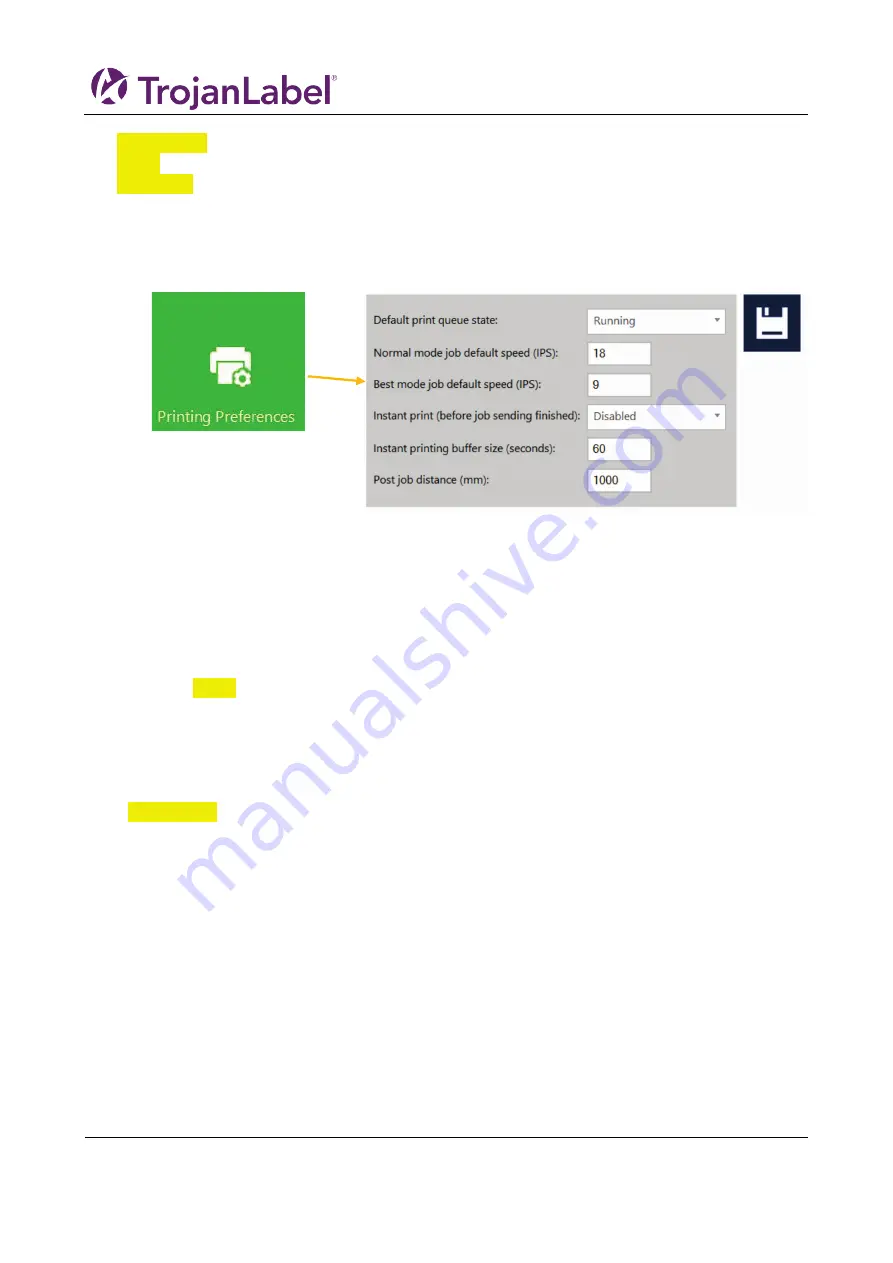
T3-OPX installation
Page | 42
IMPORTANT:
The default password for the
admin
user is
123
.
NOTE:
Passwords can only contain numbers.
WARNING: Do not lock out yourself!
At least one user must have ‘User Management’ right otherwise
there is no way to add or change properties of other users. In case you end up locked out please
contact Trojanlabel support who can restore the default user settings.
4.2.6
Printing prefrences button
•
Default print queue state:
Running:
(Default) Print jobs are queued progressively as they sent and processed in FIFO (first
in first out) system. The queue can be managed from Print queue menu (see section 11.3.5).
Paused:
The print queue is paused when machine starts.
•
Normal mode job default speed (IPS):
defines the default speed of jobs transferred with the
normal mode setting (usually 300 dpi)
•
Best mode job default speed (IPS):
defines the default speed of jobs transferred with the best
mode setting (usually 600dpi)
o
NOTE:
IPS = Inches per Second.
•
Instant print (before job sending finished):
enabled/disabled. Currently not available
•
Instant printing buffer size (seconds):
timer set for the buffering when Instant print option is
enabled. Currently not available
•
Post Job Distance (mm):
currently not available
IMPORTANT:
Press the blue ‘
Save’ button
to apply the changes.
Summary of Contents for T3-OPX
Page 1: ...T3 OPX user guide Version 1 2...
Page 5: ...T3 OPX installation Page 4...
Page 7: ...T3 OPX installation Page 6 1 1 1 Emissions...
Page 13: ...T3 OPX installation Page 12...
Page 17: ...T3 OPX installation Page 16 2 2 Backside Height controllers 3 Inlets Ink lid Serial plate...
Page 20: ...T3 OPX installation Page 19...
Page 34: ...T3 OPX installation Page 33 i The process will use the purge height in the settings menu...






























