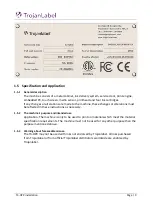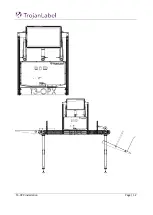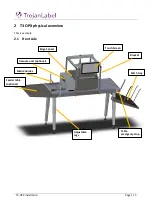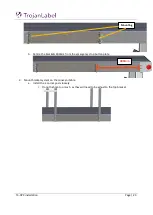T3-OPX installation
Page | 22
2.
Mount the table feet,
3.
Adjust the table feet to the desired height (5 steps), using the screws to lock the position
4.
Turn over the table on its feet
3.4
T3 OPX Bracket system installation process
1.
Mount side brackets on both table sides.
a.
Use 2x2 slot knots that are in the middle, leave at least one pair (up and down) on each
side of the side brackets
5 x Mounting
positions
Summary of Contents for T3-OPX
Page 1: ...T3 OPX user guide Version 1 2...
Page 5: ...T3 OPX installation Page 4...
Page 7: ...T3 OPX installation Page 6 1 1 1 Emissions...
Page 13: ...T3 OPX installation Page 12...
Page 17: ...T3 OPX installation Page 16 2 2 Backside Height controllers 3 Inlets Ink lid Serial plate...
Page 20: ...T3 OPX installation Page 19...
Page 34: ...T3 OPX installation Page 33 i The process will use the purge height in the settings menu...