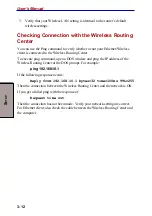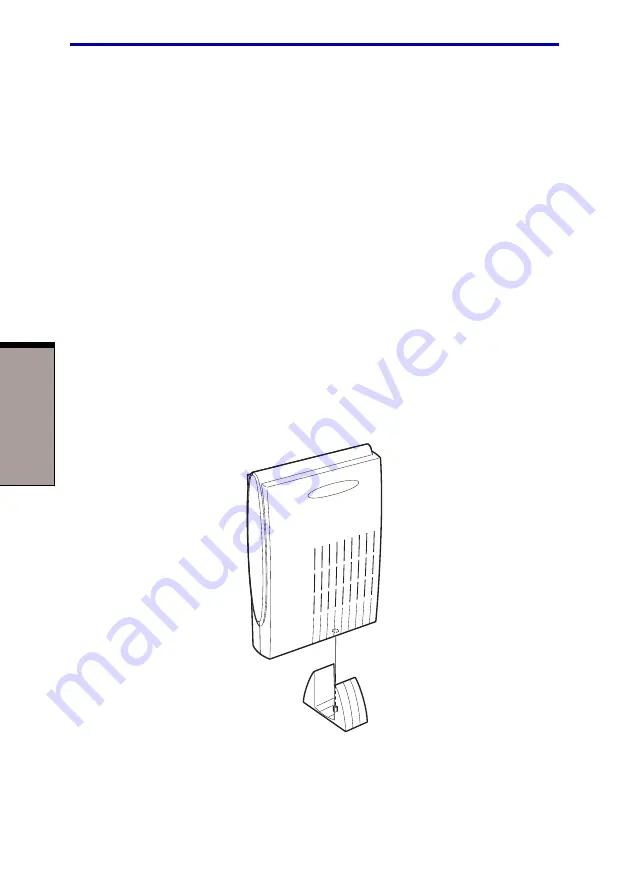
3-2
User's Manual
S
ETUP
Mounting
The Wireless Routing Center can be used either vertically or horizontally on a desk
or hung on a wall.
NOTES: 1. Place the device close to a power outlet if possible.
2. Avoid placing the device in places where people may walk
on the cables. Also keep it away from direct sunshine or
heat sources.
3. Place the device on a flat and stable stand.
Vertical mounting
To install the Wireless Routing Center upright on a desk, use the stand provided as
an accessory.
1.
Align the peg on the stand with the hole in the Wireless Routing Center and
fit the Wireless Routing Center into the stand.
Figure 3-2 Installing the Wireless Routing Center in its vertical stand