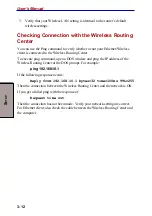3-11
S
ETUP
Setting up the Ethernet/Wireless LAN client
Checking/Renew IP Address under Windows 98/ME
The following steps help you verify if your network adapter gets an IP address
within the DHCP IP pool range (192.168.10.100 ~ 192.168.10.150 by default) of
the Wireless Routing Center. If not, you may need to renew the IP information.
1. From the
Start
menu, click
Run
to open the
Run
dialog box.
2.
Enter
winipcfg
in the dialog box and then click
OK
.
3.
Select the Ethernet or Wireless LAN adapter from the drop-down list to show
the IP address. If necessary, click
Release
and then
Renew
to get a new IP
address.
Figure 3-11 Specify an IP Configuration
Setting up Wireless client
You can also choose to access the Wireless Routing Center via a wireless client,
whether for configuration purposes or sharing network resources and an Internet
connection. To get your wireless client connected to the Wireless Routing Center,
verify the following:
1.
Make sure your computer is equipped with a Wireless LAN adapter and has
an appropriate Wireless LAN card driver/utility and TCP/IP installed.
2.
Set the Wireless LAN client to obtain a dynamic IP address from the Wireless
Routing Center.
The procedures are the same as described above. The only difference is that
you are configuring the TCP/IP associated with your Wireless LAN card.